Convert SWF to 3GP mac lion
Fast Convert Flash SWF Files to Mobile Phone 3GP Format on Mac lion
Is there a free program that can convert SWF videos into .3gp format on Mac? I have a Nokia 5310 XpressMusic which records videos as 3gp files, and I want to watch flash videos on it. Any suggestion? Thanks in advance!
Most mobile phones that can play videos support 3GP video format, including Nokia, LG, Samsung, Panasonic, Motorola, Philips, Sony Ericsson, Dopoda, BlackBerry and all kinds of Smart Phones. So, if you want to watch SWF files on mobile phones, you'd better convert SWF to 3GP.
iOrgsoft SWF to 3GP Converter for Mac lion is able to help you out with this conversion between SWF and 3GP. Before you start conversion, you can crop the file to remove unwanted area of the file. Moreover, you can add watermark by selecting native image. In fact, you can not only convert SWF to 3GP with this smart tool, but also convert it to prevalent video/audio/image file formats like FLV, MOV, MKV, MP3, AIFF, PNG, etc. It is a practical program for you to solve the compatibility issue of varios devices.
Secure Download
Secure Download
Guidance on converting SWF to 3GP on Mac.
Download and run the program
Free downlaod the trial version to test the iOrgSoft SWF to 3GP Converter Mac. After launching the program, you will see the below main interface of it.

Select local SWF file
Go to the "Select File" to select the needed converting saved SWF file. Please notice that the tool can support only one file at one time.

Output format choosing
Hit the "Profile" drop-down list to get the output formats list. There are many options on it including MPG, MKV, WMV, MP4 etc. Go for 3GP as the output format.
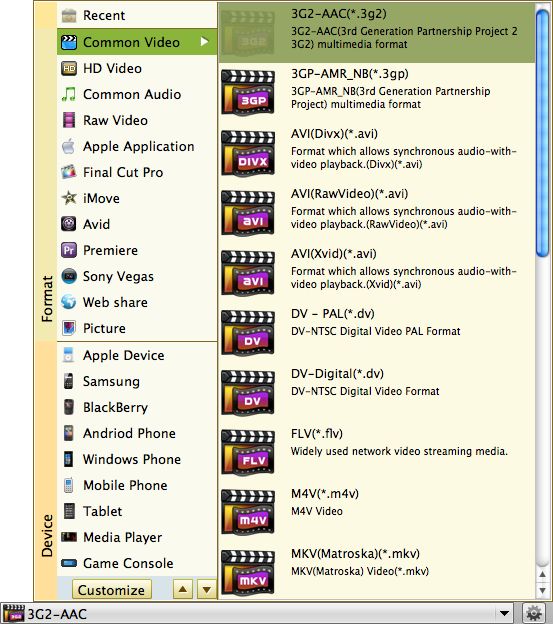
Start the conversion
When you think it is the right time, go to click the roung button to enter the convert interface where there is "Start" button to get the program worked automatically for you. You can stop the conversion anytime you want. Then you will get a time-length converted file.
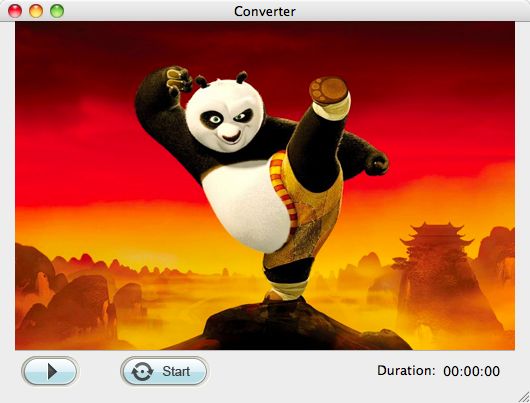
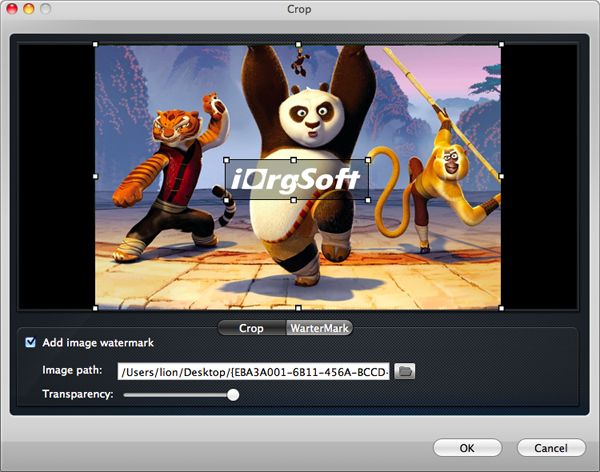
Related Articles
- Upload SWF to Vimeo mac
- Crop SWF on Mac
- How to Turn SWF Files to AVI format with SWF to AVI Converter for Mac
- Edit 3GP on Mac OS
- Convert TiVo to 3GP Mac
- Convert RM to 3GP on Mac
- 3GP Video Converter-How to transform AVI files to phone 3GP on Mac OS X
- The best Mac M4V to 3GP Converter to convert iTunes/QuickTime M4V to 3GP for 3G phones






