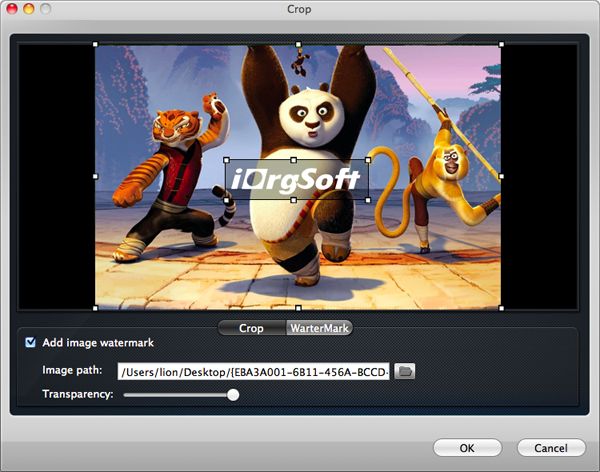SWF to iMovie converter for mac lion
Fast import flash SWF movies to MOV,MPEG-4,H.264 for edit in iMovie’11/'09/’08/HD freely
I just have downloaded bunch of videos on YouTube that are in .swf format and i'd like to convert to iMovie for further editing, do you know of any programs that would allow me to do so? i have tried several softwares, but i'm running iMovie’11 on Mac OS 10.7 and everything i've found is for iMovie’09 10.4 or higher,not mac lion 10.7, thanks in advanced!
As we know Adobe swf format stands for “Shockwave Flash a partially open repository for multimedia and especially for vector graphics, it is very popular video format on internet, and iMovie is one of the most popular video editing programs on Mac OS X. It’s intuitive and easy to comprehend, so you don’t need to be an expert on video editing to make a home video or create your own movie project.
Sometimes you just have bunch of flash SWF movies and want to import them to iMovie for further editing, but confused that SWF video files not supported by iMovie, In fact, the SWF flash format can't be compatible with iMovie (including iMovie' 11).
iMovie accepts file formats as follows:
DV, DV Widescreen, HDV 1080i, HDV 720p, MPEG4 simple profile, iSight and QuickTime files like MOV or MPEG-4 with H.264 as video codec
Now we need to apply one third-party software to fullfil the task of SWF to iMovie conversion, iOrgsoft SWF to iMovie converter for mac lion is one such simple yet efficient application to converting SWF to iMovie compatible video format MOV, MPEG-4, H.264 for iMovie '11, iMovie '09, iMove '08, iMove HD. It can perfectly and easily convert SWF to MOV, SWF to MPEG-4, SWF to H.264, SWF to iMovie '11, SWF to iMovie '09,SWF to iMove '08, SWF to iMove HD, then you can edit flash SWF movies to make you desired videos freely and efficiently. Meanwhile, it also provides a huge broad of output formats or devices: Common Video such as MOV, MP4, AVI, WMV, M4V, 3GP, 3G2, MPG, SWF, FLV, etc; Common Audio like MP3, WMA, WAV, AAC and more and output devices like iPad, iPod, iPhone, PSP, BlackBerry etc.
Mac lion SWF to iMovie Editor is also a versatile converter to allow you to adjust output video effect, crop video play region, adjust its positions and transparency add image watermarks and support instant preview etc to make your customized videos freely and efficiently.Just get the powerful programme to convert flash SWF movies to iMovie or grab SWF videos directly with a easy and free way.
Secure Download
Secure Download
Step by step to convert/edit swf movies to iMovie fastly on mac os x lion.
Part 1: Convert SWF videos
Download the converter Mac
Free download iOrgsoft SWF to iMovie Converter for mac and install it in your computer.You can see its main interface. 
Load SWF video files
Click "Select File" to load SWF video files you want to burn into into the program.

Set the output format
Choose the output format MOV, MPEG-4, H.264 that iMovie supports in the drop-up list of "Profile". The SWF Converter for mac supports most video formats and you can convert SWF videos to AVI, MPEG, WMV, MTS, M2TS, MKV, etc.
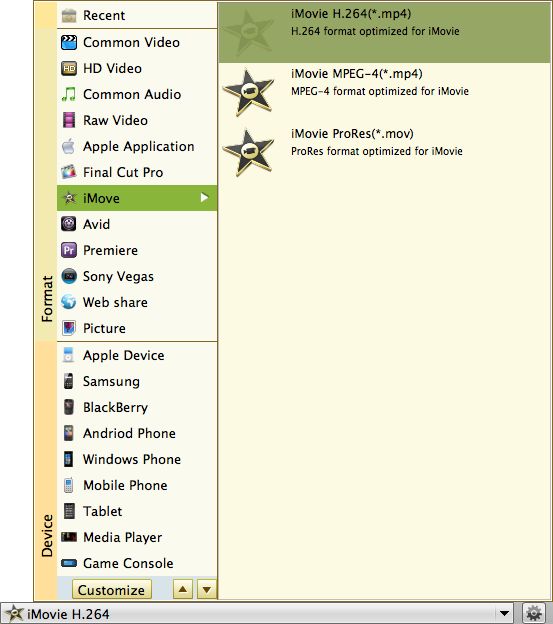
Start conversion
Click "Start Conversion" to begin to convert SWF video. Meanwhile, You can preview the video during the conversion. If you would like to convert a certain time-length clip, please note the duration time. Then press "OK", the time-length segment can be converted. When it is successfully converted, a pop-up windows will show you the destination of generated video.
Part 2: Grab SWF videos
Plus, the Mac lion SWF to iMovie video Converter also enables you to grab swf videos on the web. Click "Grab SWF" to go to "SWF Downloader" interface. Input the URL link, then it can automatically detect all the swf files on the web page. Then, choose your favourite one to convert or download.
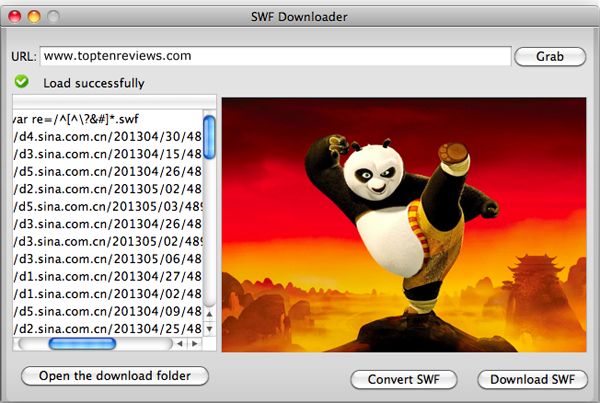
Optinal: Edit SWF videos
Output settings: Click the button to easily make advanced settings for video or audio parameters.
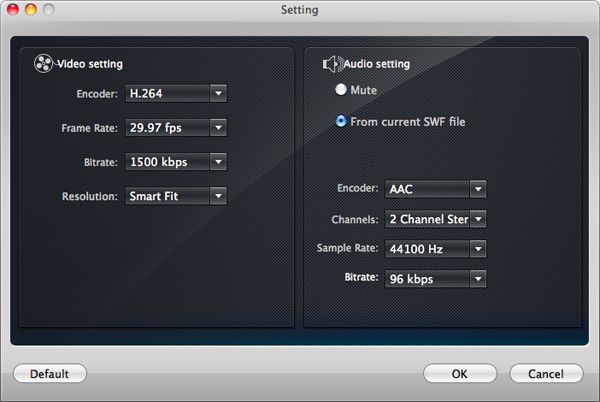
Add image water mark: Check it to enable the function to add watermark to the video and alter its dimension and position.
Click the folder-shaped button to select a picture as the watermark on the video.