Convert SWF to QuickTime Mac
How to convert Flash swf file to QuickTime MOV freely on mac?
As is known to all, QuickTime is the default media player on Mac, it can play various videos with the help of the component Perian, however, some specific files such as SWF videos are not playable in QuickTime. See the case below,
I have some SWF files shared by my friends and want to watch them on QuickTime, but sadly, the QucikTime player cannot play the SWF videos, I know QucikTime accepts MOV best, so, is there an easy way to convert SWF to MOV for QT? Thanks.
In order to convert SWF videos to QuickTime MOV successfully and quickly, a professional SWF to QuickTime Converter Mac is needed. Here, iOrgsoft SWF Converter for Mac is your ideal choice. This tool can easily convert SWF video files to MOV format on Mac (Mountain Lion included) with ease. While conversion, the original quality is perfectly remained; and the fast conversion speed can ensure you to get the converted files quickly.
Secure Download
Secure Download
How to Convert SWF to MOV for QuickTime
iOrgsoft SWF Converter Mac can help you easily convert SWF videos to QuickTime MOV on Mac, now download and install this program, follow the guide below to see how.
Add SWF file to the Converter
After running the SWF to QuickTime Converter for Mac, you are now can add SWF video to the Converter. If you have downloaded the SWF file in advance, you can hit the Select file to import the video to the program.

Choose output format
To choose MOV for QuickTime is very easy with this program, you just need to hit the Profile box, then go to the Apple Application column to find QuickTime Player (*.mov) and set it as output format.
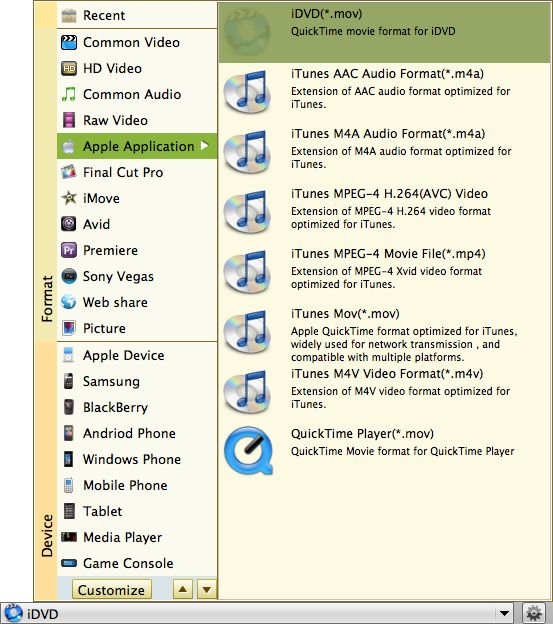
Output setting
Click the Setting button next to the Profile box, you can open the setting window, in which you can set output parameters such as encoder, bitrate, resolution, etc.
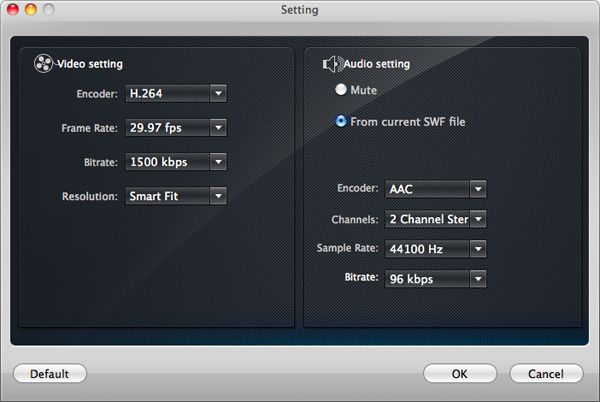
Stat to convert SWF to QuickTime
At last, click the big Convert button to start converting SWF video to MOV for QuickTime. due to the super-fast converting speed, you can get the converted file soon after you start the conversion, and then, you can add the video to your QuickTime player to enjoy freely. You'd better not drag the process bar when converting, or the period that is skipped will be missed after the conversoin.
Related Articles
Hot Article
- Easy import AVI to iMovie ‘08/’09/’11
- Import MTS files to iMovie 08, 09, 11
- Edit Canon C500 MXF footage in Final Cut Pro
- Import MTS to Final Cut Pro on OS X Mountain Lion
- How to Open MKV in Sony Vegas
- Convert Youtube FLV into Sony Vegas
- AVCHD to Windows Movie Maker
- Convert/import MOV file to WMM
- Convert AVCHD to to iDVD for burning
- FLV to PPT converter






