How to Play SWF videos on Samsung Galaxy S4
Samsung Galaxy S4 is hot now, the large display with high definition, the fast speed, good user experience, all these make the phone the king of the smart phones. But nothing is perfect, even this powerful S4, for example, if you get some funny SWF video clips and want to put them to it, you will get frustrated for the Samsung cannot play SWF, so, how to solve this problem? How to play SWF on Samsung Galaxy S4? Do not worry, this article will show you the solution.
SWF is kind of a special video format used on web, many games are in SWF format. If you get some funny SWF clips or movies and want to put them on your Samsung Galaxy S4 to enjoy on the go, the best solution is to convert SWF to Samsung Galaxy S4 compatible formats, or rather, MP4, the best format for S4. To perform the conversion, a SWF to Samsung Galaxy S4 converter is needed. Here, iOrgsoft SWF Converter for Mac, a nice tool to convert SWF videos to common video formats, is strongly recommended. It can easily convert SWF to MP4 for playback on Samsung Galaxy S4. With only three simple clicks, you will get the S4 compatible format with high output quality.
The following paragraphs will show you steps to convert SWF to Samsung Galaxy S4 on Mac(also applied on Windows), keep reading.
Secure Download
Secure Download
Import SWF files to the Converter
Download and install the SWF to Samsung Galaxy S4 Converter Mac, run it. hit Add files button to start importing SWF files to the program. This Convert enables to grab SWF files from web directly, it can download the SWF files automatically and then convert them after your select the files.

Choose output format
Hit the pull-up list to select MP4 as output format.
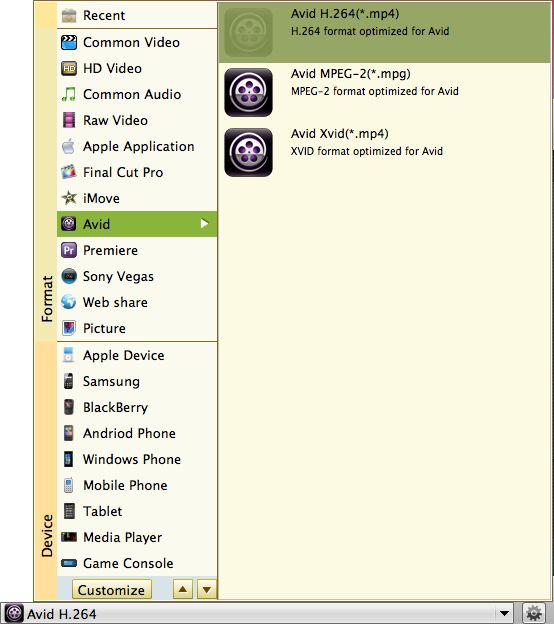
Before conversion, you can can crop, add watermark to the video, for details, please refer: User guide for SWF Converter Mac
Start to convert SWF to Samsung Galaxy S4 on Mac
At last, after all necessary settings are done, click "Convert" button to start converting SWF videos to Samsung Galaxy S4. After the conversion is done, you can get the converted files following the direction and then transfer them to your Samsung Galaxy S4 to enjoy.






