Tivo to Android Converter for mac
How to Convert/encode the TiVo Recordings to Android Phones/Tablets Mac
Question: Days ago, I purchased a Motorola Xoom, which is an Android tablet. I just want to transfer them recorded 26th UNIVERSIADE tivo videos to the tablet so that I will not miss any sport event when I am on railway or subway. What should I do before I can do this? I have tried, but only to fail.
Motorola Xoom is really a good device to watch TV shows, it comes with a 10.1-inch display with 1280x800 pixels, which can presents vibrant colors. As TiVo videos are DRM-protected files, you need to do something else before you can play them on your tablet or phones.
Firstly, you need to fetch the TiVo TV shows to your Mac. To accomplish this, you can use the TiVo Decode Manager, which can help you download the recorded TV shows to your Mac. If you do not know how, you can visit here to get some clues.
Secondly, Convert the TiVo videos to MP4 for the Xoom. To do this job, a Video Converter for Mac is needed. iOrgsoft TiVo to Android Converter Mac is such a tool to help you do this. It allows you to convert TiVo, TiVo HD, TS TiVo shows to Android phones mp4 by yourself fast and easily!
Secure Download
Secure Download
iOrgsoft Video Converter Mac can help you convert the TiVo recordings to MP4 for Android phones and tablets, now download this converter and follow the steps below to see how.
Add TiVo videos to the program
Run the TiVo to Android Converter Mac. Click the Add Files button or just drag and drop the videos to the program. Batch conversion is available, so, you can add multiple files to the program at one time.

Select MP4 as output format
Next, click the Profile box, the format list will appear then, you can either go to the device area to find the device name or directly select MP4 from the Common video category. You can set the resolution yourself by hitting the Setting button.
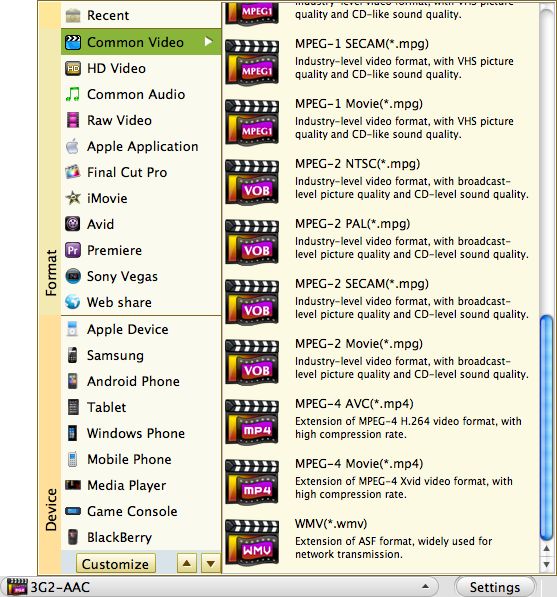
Start to convert the TiVo videos to Mp4
Finally, hit the Convert button at the bottom right corner to start the conversion from TiVo TV shows to Android MP4. Due to the fast converting speed, you will not need to wait too long before you get the converted files.






