TiVo to FLV converter for mac lion
How to Transcode TiVo Videos to FLV on Mac
Sometimes you just have recorded some favorite TV shows with your TiVo digital video recorder, and want to upload these TiVo files to web-sharing websites like YouTube, Facebook, Hulu, Myspace, Yahoo Video, etc. but wonder how to complete the conversion from TiVo to Flash FLV for uploading TiVo videos to the social websites. In this condition, iOrgsoft Video Converter for Mac is your best choice.
iOrgsoft TiVo to FLV converter for mac lion offers fantastic functions to convert TiVo videos to Flash FLV video on mac (Snow Leopard, Lion, Mountain Lion included) like converting TiVo videos, TiVo HD , and TS TiVo shows to Flash FLV etc. with fast encoding speed and excellent quality. With this professional program, you can not only transcode Tivo to FLV and , but also convert Tivo to all popular video and audio files, such as MP4, AVI, WMV, MOV, MPG, AAC, AC3, MP3, etc easily due to its easy-to-use interface.
Mac Tivo to FLV Converter also embeds powerful editing functions and rich encoding settings like trimming your clips, adjusting contrast, color and brightness, and merging your clips into a cohesive movie, adding 3D effects, watermark, etc. to make your customized videos. Download and install this program and, the below tutorial will share with you the easiest solution to convert TiVo to flash FLV within several clicks.
Secure Download
Secure Download
How to Convert TiVo Recordings to FLV for Uploading to YouTube
Add TiVo Recordings to the Program
Drag and drop the TiVo videos to the TiVo to FLV Converter for Mac after you launch it, batch conversion is enabled, so, you can add many files to the Converter at one go

Select FLV as output format
Open the format list by clicking the format icon, go to the Web share column to select the FLV as output format. After that, you can set the output parameters such as encoder, resolution, bit rate, etc. by hitting Setting button.
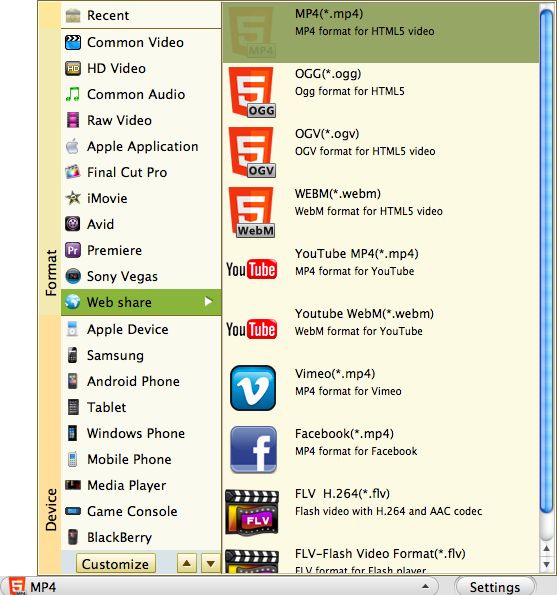
Transcode TiVo to FLV
In the end, after you finish the settings, click the Convert button to start converting TiVo videos to FLV format. The powerful Video Converter Mac will finish the conversion in a short while, then you can upload the videos to YouTube and other sites easily.






