TiVo to iPod touch Converter for mac
How to smoothly play TiVo videos on iPod Touch without codec problem?
"The 26th UNIVERSIADE is several days away,and I am looking forward to the sports event for unprecedented UNIVERSIADE viewing experience,it is cool that play the 26th UNIVERSIADE TiVo on mobile device like iPod touch. I am wondering how did i put TiVo on an iPod touch. Can someone point me to an easy way to move shows from TiVo onto the iPod Touch so that I can play TiVo videos on iPod touch freely?"
Tivo is a good device to record TV shows that we have no time to follow when it’s on. After recording the shows, you may want to play back them on your mobile devices like iPod Touch so that you can watch the videos without the limitation of time and space.
Here comes the problem, how to import .tivo files to iPod Touch? Some people may not know that iPod Touch, the same as other Apple devices, supports MOV, H.264 MP4, or M4V best. As to .tivo files, you can hardly play them on iPod touch successfully. What you need to do urgently is to do a simple conversion on Mac, that is, to convert TiVo to iPod.
iOrgSoft TiVo to iPod touch Converter for mac is the exact program you need to convert Tivo videos to other formats for you to freely play back the videos on your iPod touch, iPad, iPhone, etc. Also you can do simple editing for your TiVo videos like to move away the commercial advertisements with the trim function, and then merge them into one video with the merge function.
Secure Download
Secure Download
Below you can learn about two things, one is how to import Tivo files to Mac; the other is how to convert Tivo files to iPod touch on Mac. Just read the following passage carefully!
How to import Tivo files to Mac?
Tivo provides a program called TiVo Desktop Software for Mac. However, this program works poor on Mac. Instead of this software, you can download another free ware named TiVoDecode Manager. Then do the importation as below:
- 1. Run the TiVoDecode Manager with ease, and enter the TiVo's IP address in the “TiVo IP Address” box;
- 2. Hit the Prefs button in the lower-right corner.
- 3. Fill in the Media Access Key, and there will appear a list of TV shows in the Now Playing list.
- 4. Select the show and click “Add Show To Queue”, then the selected show will appear in the Download Queue list.
- 5. Hit Download Location to select the folder where you want to save the shows.
How to convert Tivo files to iPod touch on Mac?
To achieve the conversion, you need several steps, just complete it step by step:
Add Tivo videos with ease
After downloading and installing the converter, you need to launch it, and click the "Add files” icon to import all your .tivo files. Batch conversion is supported. Your loaded files will be shown in Name list.

Choose iPod MP4 to output
This step is simple yet important. You may first hit the “Convert to” bar to show the format column. Then feel free to choose “Apple Device”->“iPod touch(*.mp4)”.
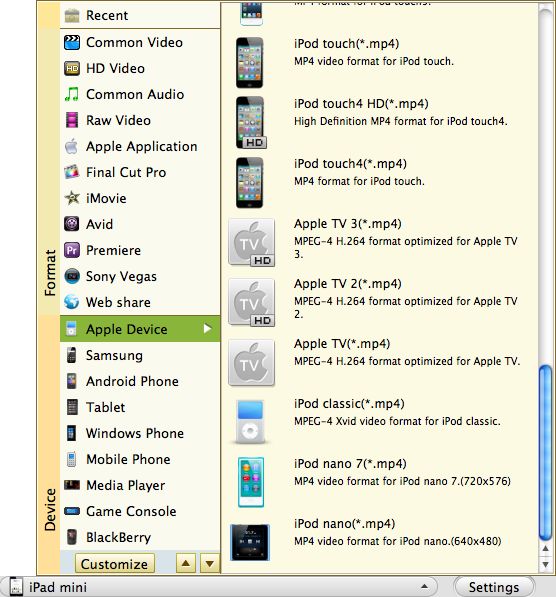
Run conversion between TiVo and iPod touch
Lastly, you should strike the big round button, the “Convert” button, to start the conversion. A pop-up window will show you whether you want to go to the processed files folder as soon as it’s finished. Hit “OK” and go to the saving folder for transferring your videos to iPod playback.






