Mac TiVo to Motorola Xoom Converter
Play TiVo on Motorola Xoom Tablet by Converting TiVo Videos to H.264 MP4 on Mac
“I’ve got some TiVo files from my TiVo digital video recorder. I’ve recorded several TV shows I had missed, and now I want to play back those files on my Motorola Xoom. However, those files are too large and it seems that those files are not that friendly to my tablet. How can I figure these things out? Can you show me some easy solutions? Thanks in advance.”
Well, the recording .tivo files should be large, kind of one with several GB, and this is not the common supported file format for tablets. In this case, you can try converting your recording TiVo files to MP4 for Motorola Xoom as .mp4 files are much smaller than .tivo files as well as maintaining high image quality. To achieve this conversion, iOrgSoft TiVo to Motorola Xoom Converter for Mac can help you a lot in converting different format files to Motorola Xoom.
Besides, you can use this converter to edit your videos, just like to cut the unwanted commercial advertising period with the trim functions, and to merge, to crop, etc.
Secure Download
Secure Download
To successfully convert TiVo to Motorola Xoom, you need 2 steps to make it. Please refer to the detailed introduction to learn about how to convert .tivo to .mp4 for Motorola Xoom playback.
Part 1: Transfer TV shows from TiVo to Mac
Part 2: Convert TiVo to Motorola Xoom MP4
Part 1: Transfer TV shows from TiVo to Mac
It seems that Tivo Desktop for Mac cannot work well on transferring Tivo files to Mac. Here, you can make use of a freeware called TiVoDecode Manager. When installed this tool on your Mac, please do as follow to make sure you can transfer Tivo videos to Mac.
- 1. Run the TiVoDecode Manager, enter your TiVo's IP address in the “TiVo IP Address” box;
- 2. Click the Prefs button in the lower-right corner.
- 3. Fill in the Media Access Key, and a list of shows on your TiVo will appear in the Now Playing list.
- 4. Select the show and click “Add Show To Queue” for the selected show to appear in the Download Queue list.
- 5. Click Download Location to select where you want to save it.
Part 2:Convert TiVo to Motorola Xoom MP4
Now, you can convert them to Motorola Xoom mp4 format. First of all, download iOrgsoft TiVo to Motorola Xoom Converter for mac and launch the application. Then follow the steps below:
1. Free download the TiVo to Motorola Xoom Converter mac and install it in your computer. Then launch it and see the main interface of the program as below:

2. Import TiVo, TiVo HD, TS TiVo files by clicking "Add files"button. Batch conversion is supported. These loaded files will be shown in Name list.
3. Click the "Convert to"to choose Motorola Xoom MP4 as output(“Tablet”-> “Motorola Xoom Full HD 1080p(*.mp4)”). Click "Save to" bar to select destination folder where the converted files will be saved.
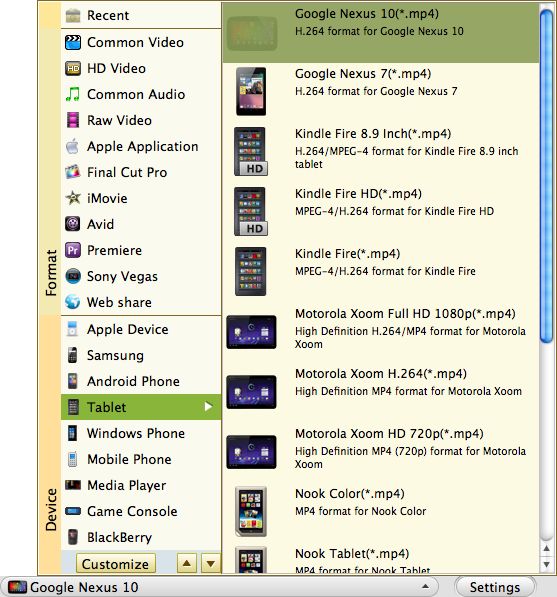
4. If you want to split the video or adjust video display, click "Edit" button to create a video you really want.
Clip:you can select certain length of the video you want to convert
Edit:set the aspect ratio and apply special effect to your videos
Merge:you can check "Apply to all" to apply the present settings to all the TiVo files.
Preview:preview the video in the left buttom and take some snapshots
5. Click the "Convert" button to start TiVo to Motorola Xoom MP4 format Conversion!

After conversion, just transfer/sync your converted MP4 to Motorola Xoom for enjoyment. Yes, it's really that simple. Don't be hesitated, get started for your extraordinary experience on your Motorola Xoom!






