TiVo to Samsung Nexus S Converter for Mac OX lion
How to Play TiVo Videos on Samsung Nexus S?
" I have just recorded my favorite TV shows with TiVo and eager to put the TiVo videos to my favorite Samsung Nexus S smartphone, I tried several times, but the Nexus S can't read the TV shows successfully, and I know I need to do the conversion now. How can I accomplish it?"
Samsung Nexus S is the very first mobile phone to boast Google's Android 2.3 (Gingerbread). The Nexus S is a pure Google phone and so makes use of the native Android UI, unsullied and upgradable; the new Nexus S comes up trumps with the inclusion of a flash and Android 2.3's native support of multiple cameras. So if you have one Samsung Nexus S smartphone. It's just cool. Sometimes you just want to transcode your favorite TiVo movies and videos to Samsung Nexus S for easy view. To overcome the compatibility issue and watch TiVo shows on it, you might as well let iOrgSoft TiVo to TiVo to Samsung Nexus S Converter for Mac OX lion to help you.
This converter is a simple yet useful converting tool to convert TiVo files to Samsung Nexus S with high conversion quality and fast speed. It is preset many output formats including MPEG-4, H.264, MOV etc. With it, no matter you are using Samsung Epic 4G, myTouch 4G, iPod, iPad, iPad 2, iPhone 5S or other portable devices, you will have no problem playback videos in various formats.
Mac OX lion TiVo to Samsung Nexus S Converter can also be called powerful TiVo to Samsung Nexus S editor; it's a handy Mac TiVo video editor/cutter/trimmer/splitter/joiner that enables you to perform many tasks with ease on a Mac.
Step-by-step guide on converting TiVo to Samsung Nexus S
Secure Download
Secure Download
Add Local TiVo files
After running the program, go to "Add Files" button to browse and open local TiVo files to the program. Own to the batch conversion mode, you are allowed to add files at a maximum of 999 files at one time.

Select output format
To choose output format, you can click the video icon next to the import files or you can go to the "Convert to" option list to make it. If necessary, you can change the default output path to save your converted files.
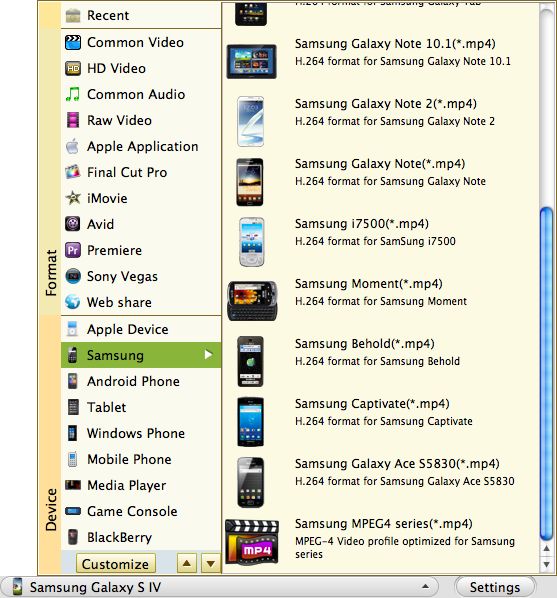
Setting
If you want to adjust the output parameters like video frame rate, bit rate, resolution, etc, you can click the setting button next to the "Convert to" list to change it.
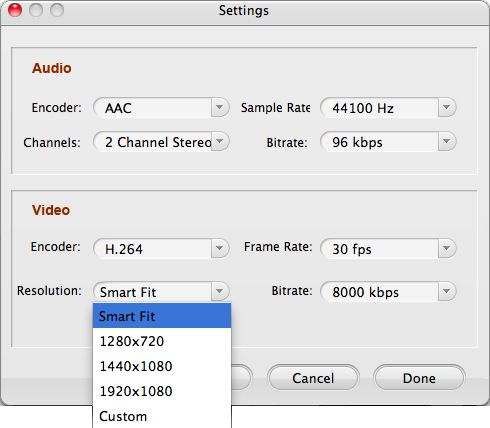
Further editing
If you want to do some simple editing work on your file, you don't need to do it on other editing software after conversion. The tool is built in basic editing features which allow you to edit your files before conversion.
Trim: Cut your file into pieces to let you get a specific time-length segments.
Crop: Remove unwanted area like black edges of the video.
Effect: Add special effect to the video, such as Old Film, Gray, Emboss, 3D effects.
Audio: Adjust audio volume or add audio fade-in/out effect. Watermark: Add image watermark or text watermark.

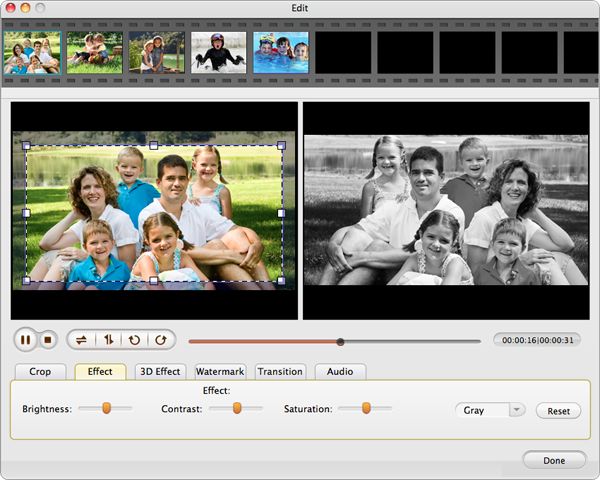
Convert TiVo to Samsung Nexus S
Go to click the Convert button to get the tool do the rest work for you. When finish converting, you can watch TiVo files on Samsung Nexus S easily.







