Convert TiVo to VOB mac
Best Way to Convert TiVo to VOB
Summary: Many Mac users want to convert their TiVo videos to VOB for backup or to burn DVD, but have no idea how to do this, here, the article below will show you how to do this conversion.
To finish this conversion, we need to finish two steps:
Step 1: Transfer TiVo videos to the Mac;
Step 2: Convert TiVo to VOB.
Let’s begin with Step 1.
Step 1: Transfer TiVo to Mac
As is known to us, TiVo videos are copyright protected, the TiVo Desktop software for the Mac (supplied by TiVo) does not allow users to transfer TiVo recordings to Mac, you need some third-part software to transfer them to your Mac after you connect your TiVo box to your home network. TiVoDecode Manager is such a tool to help you finish this job. enter your TiVo's IP address in the "TiVo IP Address" box after you launch the TiVoDecode Manager, hit Prefs button, then input the Media Access Key, the TV shows list will appear, Select the show and click "Add Show To Queue". Then you will see the selected shows appear in the Download Queue. Select a path to save the downloaded video by clicking Download Location. Then wait a while, the app will finish downloading.
Step 2: Convert TiVo to VOB
To accomplish the conversion from TiVo to VOB, iOrgsoft Video Converter for Mac is the ideal tool. It can easily convert TiVo recordings to VOB without quality loss at ultra-fast converting speed. Below is how.
Secure Download
Secure Download
Add TiVo files to the Converter
Needless to say, you need to download and install this TiVo to VOB Converter first. Run it after you finish the installation. Drag and drop the video files to the program. Due to the batch conversion feature, you can add multiple files to the program at one time.

Set output format
Click the format icon or the Profile box, the format list will appear; go to the Common Video column to select VOB (MPEG-2 videos with .mpg extension) as output format.
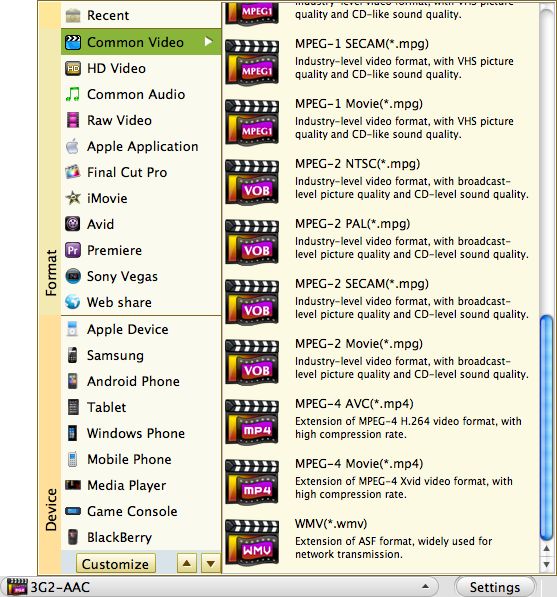
Convert TiVO to VOB
Before converting, you can manually set the resolution, but rate, frame rate, etc. by hitting Setting button. After that, hit the Convert button to start converting TiVo videos to VOB. Soon, the conversion will be finished.






