How to Convert BIK on Mac and Windows
What is BIK
BIK (Bink Video) is a media file format. Bink Video is file format that has a higher compression ratio, higher image quality audio quality, and more excellent than MPEG2 video encoding format. Bink Video files are saved with .bik extension, widely used to save computer games (Computer Electronic Game), for example: the opening film (animation), the task story movie (animation), and copyright notices animation and so on.
Due to the lack of decode system, many video players cannot play BIK videos; in the game, there is a video player embedded. So, how to play the BIK videos with portable devices like iPad, iPhone? See,
“I get several BIK videos that are my favorite game videos, but I cannot play them on my iPad. So, is there any app can help me convert BIK to MP4 so that I can play them freely? Thanks.”
Similar questions are asked frequently, and luckily, here is the solution. To convert BIK videos, a professional BIK Converter is necessary. Here I would like to recommend iOrgsoft Video Converter (or Video Converter for Mac), a handy and powerful video converting tool, to you. It can help you easily convert BIK to MP4, AVI, MOV, and more formats freely. Below is how.
Secure Download
Secure Download
Add BIK videos to the program
After you finish installing iOrgsoft Video Converter, hit the Add Files button to import BIK videos to the converter; or directly drag and drop the BIK files to the converter. Since batch conversion is supported, you can add multiple files to the application at one go.

Select output format
Next, hit the format icon, you will see a format list appear, you can choose various format to output. After set output format, you can customize video bit rate, resolution, by hitting Setting button.
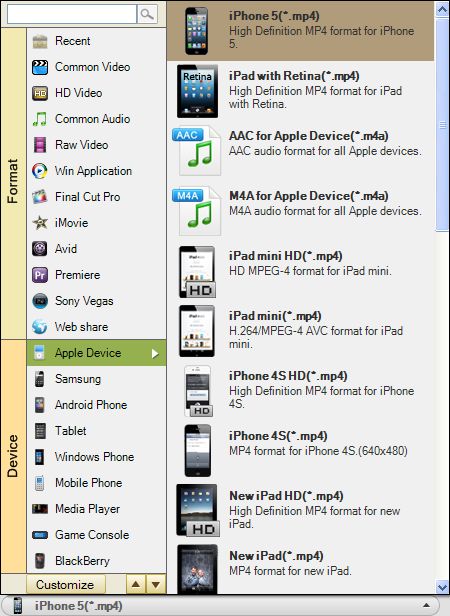
Convert BIK videos
At last, after you finish all settings, click the Convert button to start converting BIK videos. A bar will appear to show you the conversion status for you to estimate how long the whole conversion may take. After the conversion over, you will be asked to open the folder where you saved the converted files. Then you can transfer them to your portable devices to play freely.






