How to Convert WLMP to AVI
WLMP is short for Windows Live Movie Maker which is the successor of Windows Movie Maker, it comes with the Windows 7 and Windows 8. Windows Live Movie Maker can help you make home movies with your videos, photos and music. As WLMP is not a video file but a project file save by Windows Live Movie Maker, you can not directly share them through internet or play them on your portable devices like Galaxy Note 3, BlackBerry Z10, etc. you need to convert them to AVI or other formats for further use.
In order to convert WLMP to AVI easily and successfully, you need to save the WLMP file first and use some other programs to convert the file to AVI. Here, iOrgsoft Video Converter is your good choice. It can help you convert the saved WLMP file to AVI with original quality. Below is how.
Secure Download
Secure Download
Save WLMP file
Run the Windows Live Movie Maker or the Movie Maker, open the WLMP file, Then go to File > Save Movie and set a target format. Here we select "For computer". In the resulting window, name the video manually. You can save the file as MP4 or WMV. Here, we recommend WMV.
Add WLMP files to the Converter
Launch iOrgsoft Video Converter, drag and drop the WMV video to the Converter; or hit the Add Files button to add the WMV file to the application. Batch conversion is supported, you can add multiple files to the Converter.

Select AVI as output format
To set output format, you can either hit the format icon next to the file or click the Profile box at the bottom. After open the format list, go to the Common video to select AVI as output format. If you need to change the resolution, bit rate, etc. you can hit Setting button to set manually. To directly convert WLMP to your device is very easy with this program as many profiles are preset, you just need to go to the Device area to select the output format according to your device model.
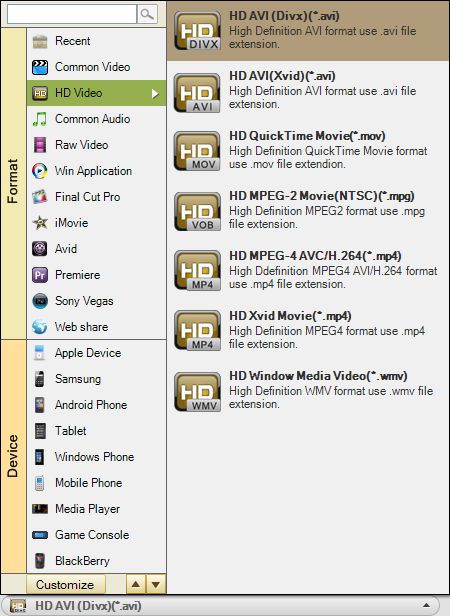
Start to convert WLMP to AVI
Finally, after you finish all settings, click the Convert button to start the WLMP to AVI Conversion. You will see a progress bar pop up to show the conversion status. After a while, the conversion will be finished.






