How to Convert WLMP to MP4/MOV/FLV on Mac Freely and Easily
Actually, WLMP is a movie project file created by Windows Live Movie Maker rather than a video file. Since it is not a video file, it cannot be played on regular media players or devices directly like VLC, QuickTime, iPhone, iPad, iPod, etc. Therefore, some people want to convert WLMP to MP4 or other formats. So, how to carry out the conversion? This article will tell you the solution.
Before conversion, you need to export the WLMP file as MP4 or WMV format with Windows (Live) Movie Maker (Different version may have different options). Then use a professional WLMP Convert to convert the exported files, for example, WMV to other formats. To conduct the conversion, here I would like to recommend iOrgsoft Video Converter for Mac to you. It can help you convert the WLMP files to all common video formats like MP4, AVI, MOV, FLV, etc. with ease. With the help of this program, you can play your WLMP files on any device or media player freely.
Secure Download
Secure Download
The guide below will show you how to convert WLMP files to MP4 format, in the same way, you can convert WLMP to MOV, FLV and other formats. Just follow the steps to see how.
Export WLMP to WMV
Firstly, open your WLMP files in Windows (Live) Movie Maker. Then head to File > Save Movie category to save your WLMP project file as a WMV video. (You can save movie as MP4 in Windows Live Movie Maker 2012).
Well, it is indeed a WLMP Converter itself if you only need to convert WLMP to MP4 or WMV. However, if you want to export WLMP as other formats, you need other program to help you.
Add WLMP file to the program
Run iOrgsoft Video Converter Mac after you finish installation. Drag and drop the exported WMV file to the Converter. You can also click Add Files button to import the WMV file to the program. Batch conversion is enabled; you can add multiple files to the program at one time.

Select an output format
Click the Profile box to open the format list. There are many profiles listed here. Go to the Common video category to find the target format (MP4 here). You can set the resolution, bit rate, etc by clicking the Setting button.
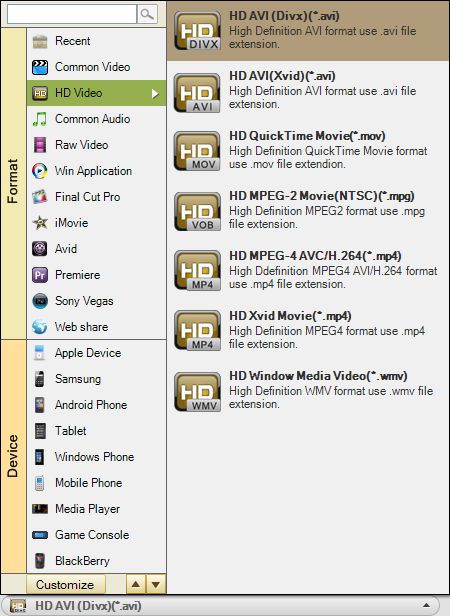
Convert WLMP to MP4
At last, hit Convert button to start converting WLMP to MP4. All the added files will be converted to MP4 after a while. A message will pop up to note you when the conversion is done.






