Mac Nook Tablet Video Converter
Transfer videos/audios to Nook Tablet with Mac Nook Tablet converter
Nook Tablet, The device has a 7 inches (18 cm) screen, 16 gigabytes of internal storage, a microSDHC slot compatible with cards up to 32 GB in size, 1 GB of RAM, and a 1 GHz dual-core processor, The device is based on the Nook Color design by Yves Behar from fuseproject. Its frame is gray in color, with an angled lower corner intended to evoke a turned page.
- Supported file types by Nook Tablet:
- E-books: EPUB (including Adobe DRM or DRM free) or PDF file types from your computer or microSD card
- Other documents: XLS, DOC, PPT, TXT, DOCM, XLSM, PPTM, PPSX, PPSM, DOCX, XLX, PPTX
- Videos in MP4, or Adobe Flash Player format, 3GP, 3G2 MKV, WEBM (Video Codecs: H.264, MPEG-4, H.263, VP8)
- Images: JPG, GIF, PNG, BMP
- Audio: MP3, MP4, AAC, AMR, WAV, OGG (Audio Codecs MP3, AAC, AMR, LPCM, OGG Vorbis)
Secure Download
Secure Download
As we can see above, not all of the videos can be played on Nook Tablet, for it only supports videos in MP4, H.264 etc. If you just have some video files on computer that compatible with Nook Tablet, then you may need free download Video to Nook Tablet Converter for Mac to help you to convert all common video/audio formats like AVI,MPG,MPEG,VOB,MOV,MKV,TS,M2TS,DV,RM, iTunes M4A,RMVB,ASF etc to HD MP4/MP3 for playback on Barnes and Noble's Nook Tablet freely on mac (Mac OS X Snow Leopard, Lion included), Apart from this, it allows to transfer any music, video, movies and TV shows to your Kindle Fire for enjoy play movies/musics on fire with full screen.
Surely, the powerful Nook Tablet Converter for Mac also provides some advanced editing functions like capture, trim/clip, crop/effect, merge files etc.it means that you can trim the length of any added video files to capture your favorite clips, adjust video brightness contrast, audio volume and provide different video effects,merge videos into one file and capture your favorite movie screenshots and save them as jpeg or bmp format etc to make your own customized videos freely and efficiently. With the smart programme, you will find that transferring movies/musics to Nook Tablet so simple and easy with its user-friendly interface.
Step by step guide to help you convert/edit videos to Nook Tablet videos efficiently on mac.
1. Free download the Video to Nook Tablet converter for mac and install it in your computer.You may see the main interface.

2. Import videos files by clicking "Add File" button, batch conversion supported. These loaded files will be shown in Name list.

3. Click the "Profile" to Click the drop-down list of Profile to select a proper format that you want to convert to, you can choose HD MP4 etc that Nook Tablet supports.
Click "Destination" button to select destination folder where the converted files will be saved.
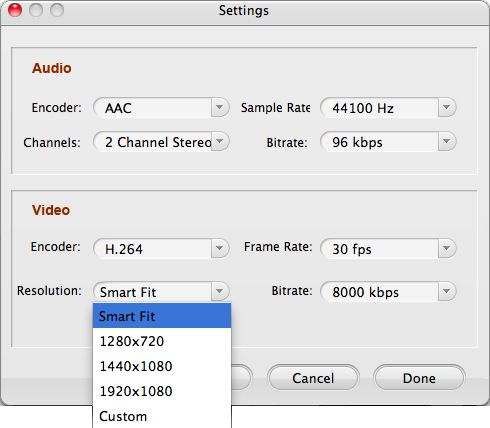
4. If you want to split the video or adjust video display, click "Edit" button to create a video you really want.
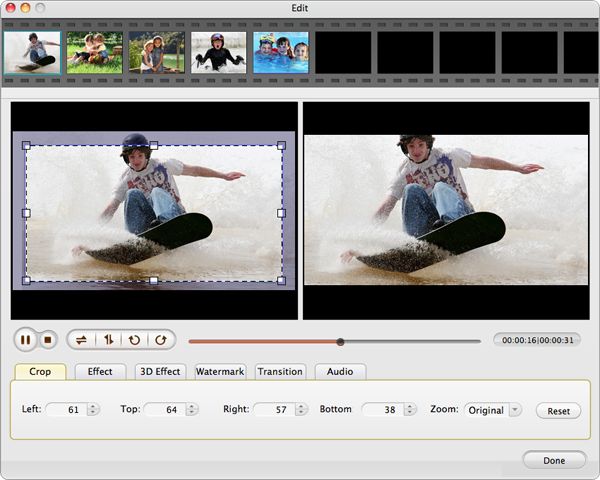
5. Start converting videos to Nook Tablet videos on mac os x lion by clicking button. You can see a progress bar which shows you the conversion status.







