Convert YouTube to kindle fire mac
Best way to transfer YouTube files to Kindle Fire with Mac YouTube to Kindle Fire Converter
I just download some videos from YouTube and need some so i can watch animes with my Kindle Fire in the car, so i can get more animes finished. I know there is a prgram out there (i think it is called Youtube to Kindle Fire Converter or something like that), but I am wondering what is a good program to use? If possible one that converts into both music and video clips. thanks very much!
As we know, YouTube is the largest video sharing sites in the world and most of us go to YouTube website to watch YouTube videos. Many of us may downloaded YouTube animations/videos from Pencil or Jing and want to transfer them to in order to some tablets like Kindle Fire for easy view. While Kindle Fire only supports video files like MP4/H.264 videos, it can playback YouTube smoothly. Therefore, you are essential to convert YouTube videos to MP4/H.264 etc for playback videos on Kindle Fire perfectly.
iOrgsoft YouTube to Kindle Fire Converter for Mac is one powerful, yet easy-to-use YouTube to Kindle Fire solution tool capable of converting any YouTube file to Kindle Fire MP4/H.264 videos on mac(Snow Leopard, Lion included) while preserving the original quality. The programme also has the powerful ability of converting any videos like FLV, M4V, MOV, VOB, WMV, MPG etc to Kindle Fire with fast conversion speed and excellent output quality.
As one professional YouTube to Kindle Fire converting software, iOrgsoft Mac YouTube to Kindle Fire Converter offers the highest quality for Kindle Fire video conversion that can be rarely found elsewhere. Being an all-around and reasonably priced video to Kindle Fire solution, it gives Kindle Fire lovers the means to effectively transfer any videos to Kindle Fire with best and simple way.
Secure Download
Secure Download
Step by step guide to help you convert/edit YouTube to Kindle Fire videos efficiently on mac lion.
Part 1: Download YouTube videos
The totally free iOrgsoft YouTube Downloader for mac will help you capture and download any videos or music shows or episodes from almost all websites, such as YouTube, Google, Yahoo! Video, MTV, Metacafe, Fox, CBS etc.
Part 2: Getting Started
1. Free download the YouTube to Kindle Fire converter for mac and install it in your computer.You may see the main interface.

2. Import videos files by clicking "Add File" button, batch conversion supported. These loaded files will be shown in Name list.

3. Click the "Profile" to Click the drop-down list of Profile to select a proper format that you want to convert to, you can choose MP4/H.264 etc that Kindle Fire supports.
Click "Destination" button to select destination folder where the converted files will be saved.
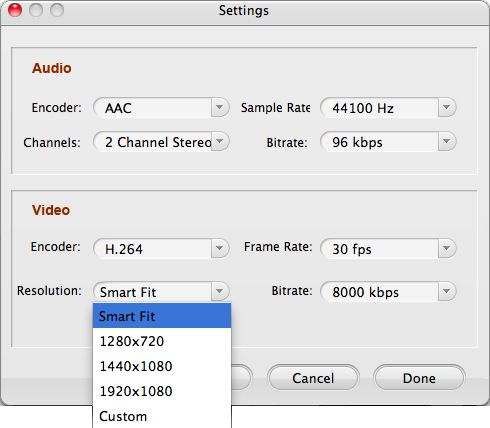
4. If you want to split the video or adjust video display, click "Edit" button to create a video you really want.
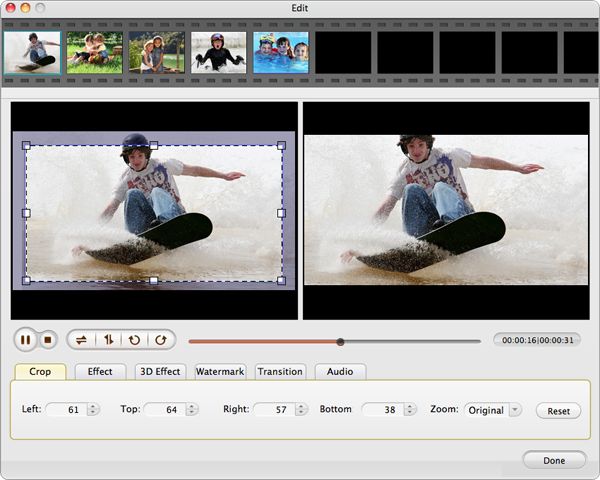
5. Start converting YouTube to Kindle Fire videos on mac os x lion by clicking button. You can see a progress bar which shows you the conversion status.

Related Articles
- How to Rotate YouTube Videos on Mac and Windows
- Convert YouTube Video to MP4
- Play Downloaded YouTube FLV Videos on Phones Smoothly with Mac 3GP Converter
- Convert Videos to Kindle Fire Mac
- Kindle Fire converter for Mac lion
- Convert M4P to Kindle Fire mac
- Convert MP4 to kindle fire mac
- Convert iTunes M4B to Kindle Fire mac






