How to Distinguish iPad with Retina Display, the new iPad 3 and iPad 2
Among all iPad models, it is very easy to tell which one in iPad mini, but to tell which is iPad 2, the new iPad (iPad 3) or iPad with Retina display (iPad 4) is somewhat difficult for the appearance of them is identical, so how to identify them? This article will show you how to identify which iPad model you have so as to facilitate you to use iOrgsoft Data Recovery Mac (Data Recovery ) to recover lost data from your iPad.
Secure Download
Secure Download
How to tell iPad with retina display
There is some exclusive characteristic of iPad 4 and The New iPad (iPad 3)
1. Siri cannot be found on iPad 2
This is the easiest way to distinguish iPad 2 among the iPad models. Check whether Siri is on your iPad, if it does not exists, it should be an iPad 2 rather than iPad 3 or 4.
iPad 3 only with iOS 6.0 get Siri, or it gets Voice Dicatation, so, this method above is not enough to distinguish iPad 2 and iPad 3, but plus the below ways, you can easily find which is which.

Camera size
The camera size is different between the two iPads. A huge improvement was made to the camera on the third generation of iPad. You can easily find that the cameras on the iPad 3 and iPad 2 are diffident in size, the one with a larger camera(6.9mm) is iPad 3, the other with a smaller camera(5.5mm) is iPad 2
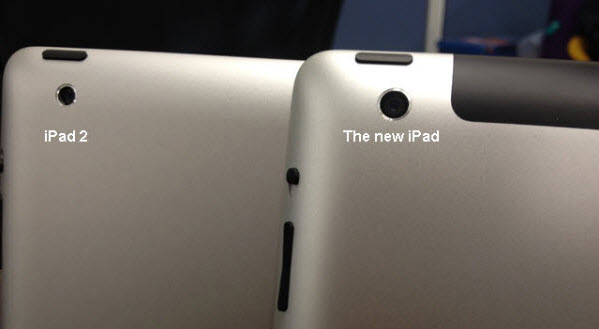
Voice dictation
Voice Dictation is an application to translate what you say into words. It is regarded Siri's little sister and used mainly on iPad 3 with iOS 5. If there is a dictation key on the iPad's keyboard, it is the New iPad (iPad 3) instead of iPad 2.

2. The new connector for iPad with Retina display
If your iPad is using a Lightning connector, your iPad is the iPad with Retina display, rather than the New iPad or iPad 2, because since iPad mini and iPad with Retina display, Apple introduces a smaller connector, iPad 4 is using the smaller connector.
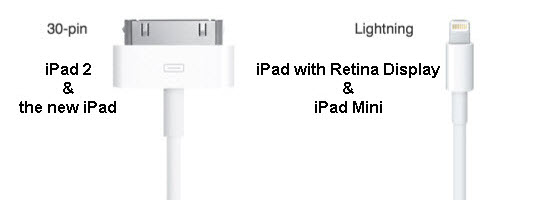
3. Use Model Number to distinguish iPads
On Apple's page http://support.apple.com/kb/HT5452, you can find all iPad model number, you can find your iPad model number there, which is also an easy way to confirm which iPad you have.

Related Articles
Hot Article
- How to Recover Data from Formatted Hard Drive on Mac
- How to Recover Lost Files on Mac
- How to Recover Files after System Recovry on Mac
- How to Recover Deleted Items from Trash
- Mac Trash Recovery: Recover Emptied Trash Mac Safely and Easily
- How to Recover Word, Excel and PPT Documents on Mac
- How to Recover Files from SD Card
- Recover Files and Date fast and safe with Mackeeper Alternative-iOrgsoft Data Recovery
- How to Recover Deleted Data from iPhone 4/4S/5
- How to Restore iPhone Photos/Pictures on Mac






