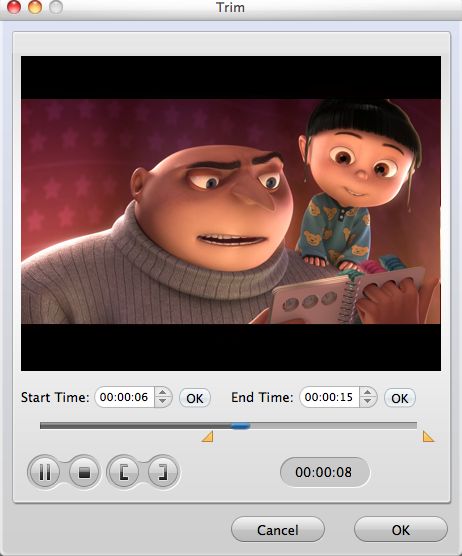Burn Divx/Xvid video to DVD
Fast Burn Divx/Xvid Files to DVD with DVD Burner for Mac
"I was told that DVD players can now play Divx/Xvid videos now. So, I tried to burn the DivX/Xvid files to a DVD disc directly. But I was wrong. Can somebody tell me whether the DVD players supports Divx/Xvid videos playback? If not, what should I do next?"
In fact only few DVD players support DivX/Xvid video playback with USB or Card Reader. Well, all the problem will have a happy ending with one powerful Divx/Xvid to DVD Maker Mac, which is one simple yet high quality DVD authoring and burning software that can help you to convert and burn Divx/Xvid files to DVD with fast conversion speed and best output quality on Mac (Mac OS X Snow Leopard, Lion included). This DVD burner is able to generate ISO files for backup when you don't want to do the burning immediately. Additionally, it offers abundant stylish templates for your option to make DVD menu. Besides, it supports adding background music and text title and play button.
Below, it will show you how to convert Divx/Xvid Files to DVD on Mac. In fact there is also Divx/Xvid to DVD Maker for Windows. When creating DVD from Divx/Xvid Files on Windows, the steps are similar.
Secure Download
Secure Download
Guide on How to Convert DivX/Xvid to DVD on Mac
Import DivX/Xvid to DVD project
After launch the DVD Maker for Mac, Click "+" button on the toolbar from the main menu to load the Divx/Xvid video files you want to burn into the file list. The DVD creator supports most video formats and you can burn FLV, 3GP, MP4, MTS, M2TS, MKV, etc. to DVD disc.

Create DVD menu
On the menu panel on the right of the interface, you can choose one type from the three kinds of style of templates: LifeSeries, CartoonSeries, NatureSeries. Choose your favorite one from a template to create a menu instantly. For further menu editing, please click tool icon selected template to open "Advanced" window, in which you can add background music/picture, Menu Title, Button style and Frame to your menu.


Output setting and start burning
Click the "Burn" button to start burning and meanwhile to adjust the setting by choosing "File Profile", "DVD Aspect Ratio", "DVD Format" and Destination.
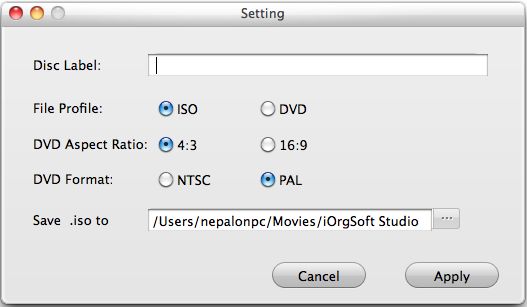
Optional: If you want to cut your video shorter, you can click the small icon on the thumbnail of the video you've imported to help you clip your video by either setting the start time and the end time or drag the two slider bars to do it.