Burn MKV to DVD mac lion
Play MKV Files on Home DVD Player after Proper Video Conversion
"My LG DVD player did not support ".mkv" files? Hello, I have so many movie files in ".mkv" format. It is good quality and running successfully in PC. But it not run in my LG DVD, so could not view the all movies by through DVD. Have any high quality software to convert the all ".mkv" files to ".avi" files and it runs through DVD. If anybody help me then I can show movie on TV through my LG DVD player.. Please help ….."
--from Yahoo Answers
If you have some MKV videos from HD camcorders or other resources and want to enjoy them on Home DVD player like what has mentioned above, you've come to the right place. Here we are going to introduce an easy way to you to convert and burn MKV to DVD with original quality remained.
Before we show you how to convert and burn MKV to DVD, you need to get a proper DVD burner ready first. If you have no idea which one to use, you might as well try the iOrgsoft MKV to DVD Maker for Mac Lion. It combines video converter with DVD burner. You will achieve both video conversion and burning using just one software.
This DVD Maker for Mac allows you to burn MKV videos to PAL or NTSC DVD discs like DVD-R, DVD+R, DVD-RW, DVD+RW, DVD+R DL etc. Meawhile, you can choose the aspect ratio between 4:3 and 16:9. If you have no available discs at the moment, you can backup the files as ISO files for further burning.
Now maybe you can't want to see how to use the software to burn MKV to DVD. Let's do it together, step by step.
Secure Download
Secure Download
Go to download the software
To begin with, go to download the free trial version first before you decide to buy the software. download, install and run it. A simple and user-friendly interface is shown as below.

Import MKV files to the program
To import MKV files that you need to convert and burn to DVD, please go to find the "+" which means add files on the toolbar. You can load more than one file at one time.

Customize DVD menu
The software provides three kinds of style of template as DVD menu. You will find LifeSeries, CartoonSeries, and NatureSeries. Under each style of template, there are various choices. Select the desired one to make your DVD menu.

Ready to burn DVD
After you are done with the DVD menu, you can click the button "Burn" to get ready for burning. After you click the "Burn", you will get to the "Setting" interface. There, you can input the Disc Label, choose file format, select DVD Aspect Ratio, etc. If you don't want to burn files to DVD, you can choose "Save iso to" to back up your files as ISO files.
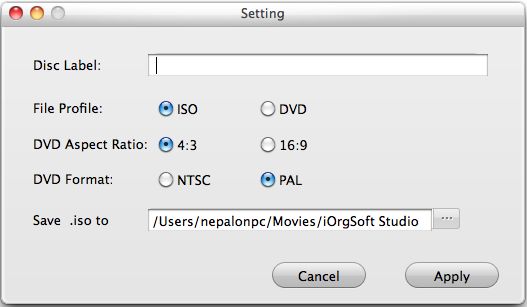
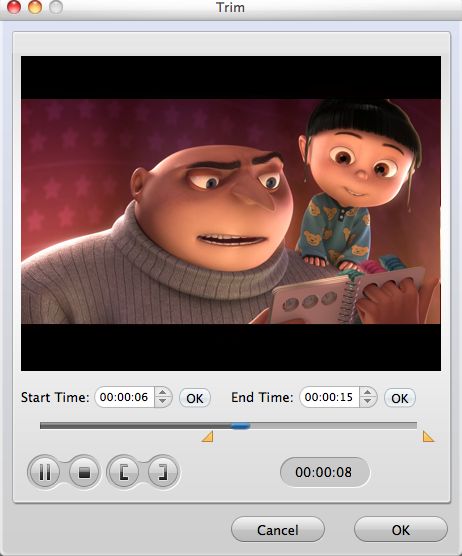
Related Articles
- Edit/split/cut/trim/join MKV files
- Easy Solution to Convert MKV to M4V on Mac
- Convert MKV to iPad videos on Mac
- MOV to DVD maker for mac lion
- JVC Everio to DVD Maker mac
- The Easiest Way to Burn XAVC Recordings to DVD on Mac/Windows
- FLV to DVD maker for mac lion
- How to Convert and Burn iPhoto Slideshow to DVD on Mac(Mountain Lion included)






