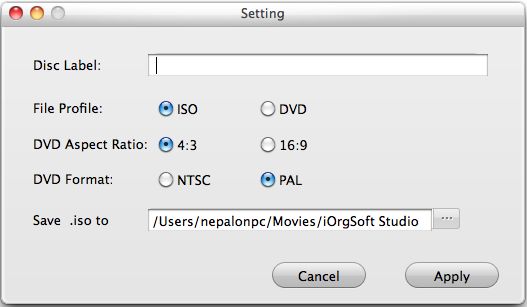How to Convert MP4 to ISO
MP4 is certainly the most familiar video format to us, as its wide compatibility, it is playable on most devices like iPhone, iPad, Kindle Fire, Samsung Galaxy S4, etc. Burning MP4 to ISO is a good choice to backup videos, and some people want to do so but have no idea, do not worry, if you are in the same situation, you have come to the right place for this article will introduce the way to convert MP4 to ISO.
To burn MP4 to ISO for backup, you need a professional app to help you. And here a handy DVD Maker is highly recommended. This program can easily burn MP4 files to ISO image files which then could by playable on DVD players without any problem. If you are a Mac user, you can turn to DVD Maker for Mac, which shares the same functions as the Windows version.
Free download the MP4 to ISO Converter, and follow the guide below to see how
Install and run the DVD Maker, then insert a recordable DVD disc to the DVD burner driver at the same time.
Secure Download
Secure Download
Import MP4 files
Click the "File" button or the "+" to import MP4 video files to the program, then you can preview the video on the window.

Edit MP4 files
On the right panel are the menu for customizing videos, you can choose the style you prefer to customize your videos. Here you can add image, background music button style and frame for you movies.
For details, you can refer: Users’guide for DVD Maker.


Convert MPEG4 to ISO
Finally, hit "Burn" to proceed, you will be asked whether to burn .MP4 to DVD or to burn .MP4 to ISO, here, you just need to select ISO as File Project, and then hit OK. The rest job will be finished automatically. Do not forget to input label for your movies.