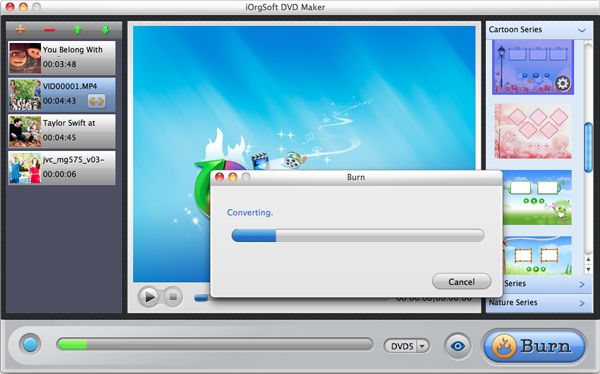The Easiest Way to Burn XAVC Recordings to DVD on Mac/Windows
Have recorded some amazing videos with your Sony PMW-F55 camcorder and want to burn them to DVD for share with your family on your DVD player? If so, a XAVC to DVD burner is needed, for the F55 records videos in XAVC format.
iOrgsoft DVD Maker (DVD Maker for Mac) is a powerful program that can easily convert XAVC recordings to DVD with no problem. With it, you are able to freely burn your breathtaking video clips to DVD. Besides, it is quite easy to use, only with three simple steps, the smart XAVC to DVD Creator can help you get the DVD with high video quality. Just download and have a try, it is totally free!
Secure Download
Secure Download
Get prepared
Firstly, you need download and install the XAVC to DVD converter, run it. secondly you are required to insert a blank writable DVD disc to your computer.

Load XAVC videos to the program
Click "File" button or the "Plus" button to import XAVC recordings to the program, you can add several files to the program and let the Converter to burn them one by one.

Customize menu
Three menus styles are supplied: LifeSeries, CartoonSeries, NatureSeries, choose your favorite template from this window to create a menu.
Next, hit the Setting icon to customize your menu, you can add background music/picture, Menu Title,Button style and Frame to your menu. For detailed guide, please refer: User guide for DVD Maker
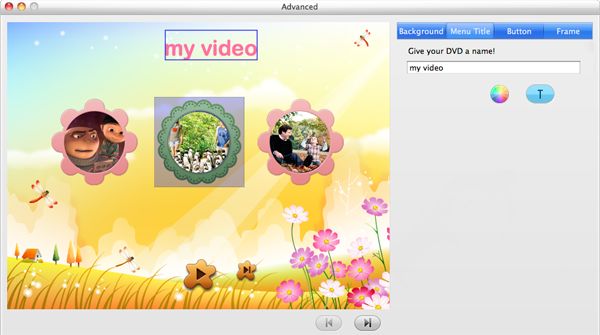

Set output parameters and burn XAVC to DVD
Hit "Burn" button to start rip XAVC to DVD, before ripping, you need to set something, say, DVD format, DVD aspect ratio, etc, you can also save your recordings as ISO image for backup. When all is done, press OK to proceed. Soon, you will get the DVDs and then you can play them on your DVD player to enjoy with your family and friends.