

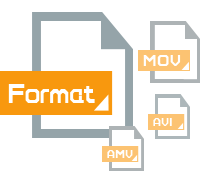
Adobe Premiere Pro CS3 software, advantages: Output to DVD and Blu-ray Disc/High-quality slow motion with time remapping; Direct-to-disk recording and professional on-set monitoring; Publish Adobe Encore projects to the web; Multiple project panels with smart file search; Improved editing efficiency; Output for mobile devices.
Adobe Premiere Pro CS4 update adds support for AAF import/export, Apple Final Cut Pro XML project import, and OMF export, along with numerous other stability and quality improvements etc.
Adobe Premiere Pro CS5: Pros: Native 64-bit playback engine drastically improves performance. Extensive workflow enhancements. Integration with Adobe Story service allows for rich use of script-based metadata. Cons: Systems with 32-bit CPUs not supported. Hardware acceleration works only with certain high-end Nvidia video cards.
Adobe Premiere Pro CS6: Interface of Pro CS6 is redesigned, including customizable Monitor panels, larger thumbnails with Resizing and Hover Scrubbing; Mercury Playback Engine was improved; Over 50 new editing were enhanced; unlimited multicam tracks; new effects; has updated three-way color corrector.
Adobe Premiere Pro CC: it has more new features including live text templates, autosave to cloud, new native format support, enchanced graphics performance in mercury Playerback Engine, etc. Click to get more details .
Adobe Premiere Pro has a limit on video formats as most video editing software does. Check out for Adobe Premiere Pro supported file formats. Sometimes you can't even import and MP4 which is supported by most applications and devics onto Adobe Premiere Pro since MP4 is a container format which can be encodede with many codecs. In this case, if you don't want to turn to other editing software, you can convert videos for Adobe Premiere Pro.

iOrgSoft Video Converter lets you to solve the video incompatible problem to Adobe Premiere Pro by converting the unsupported video files to one of the supported video formats by Adobe Premiere Pro. It has a broad support of video formats, including MP4, MOV, FLV, WMV, AVCHD, MTS, M2TS, RM, RMVB, MXF, H.264, MKV, AVI, MOD, and much more.
Secure Download
Secure Download




Terms & Conditions| Privacy| Sitemap| Contact Us| About Us| Affiliate| Newsletter| License Agreement| Uninstall
Browser compatibility : IE/Firefox/Chrome/Opera/Safari/Maxthon/Netscape
Copyright © 2007-2016 iOrgsoft Studio All Rights Reserved