

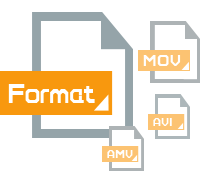
iTunes lets you enjoy all your music, movies, video, and TV shows on your Mac or PC. When you want to watch or listen to something, you no longer have to look through your CDs or flip through channels — just go to your computer and open iTunes. With your entire media collection in your iTunes library, you can browse everything faster, organize it all more easily, and play anything whenever the mood strikes.
iTunes makes it surprisingly easy to sync media from your computer to your device, and the other way around. Shop the iTunes Store directly from your iPhone, iPod touch, or iPad. You can download music, movies, and TV shows anywhere you are over a Wi-Fi network. When you're back at your computer, connect your device. iTunes syncs what you bought on the road to your iTunes library. iTunes also wirelessly syncs your iTunes library to your Apple TV, so you can see your movies, listen to your music, and look at your photos on the big screen.
· Video content purchased from the iTunes Store.
· QuickTime and MPEG-4 movie files that end in ".mov", ".m4v", or ".mp4" and are playable in QuickTime Player.
· Video podcasts.
· iTunes Digital Copies.
· iTunes Store Movie Rentals (Requires iTunes 9 or later).
1) As long as the video file is in a format that iTunes can re-encode, you can simply add the video/audio file to your iTunes library and then create versions optimized for your device using the "File > Create New Version" menu.
2) If the file is in a format that iTunes does not support, you need to convert the file to iTunes-friendly format beforehand.
Referrence: iTunes Tips >>

To perfectly convert any Mac & Mac applications like iTunes/iMovie/FCP, etc. unaccepted videos into friendly ones, iOrgsoft Video Converter for Mac is your best choice ever.
Secure Download
Secure Download




Terms & Conditions| Privacy| Sitemap| Contact Us| About Us| Affiliate| Newsletter| License Agreement| Uninstall
Browser compatibility : IE/Firefox/Chrome/Opera/Safari/Maxthon/Netscape
Copyright © 2007-2016 iOrgsoft Studio All Rights Reserved