

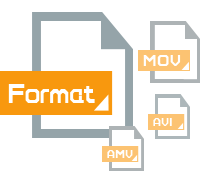
M4A stands for MPEG4 Audio, it is a filename extension used to represent audio file. Files in .M4A format are actually the audio layer of (non-video) MPEG 4 movies. M4A is slated to become the new standard for audio file compression.
Apple Inc. first started using and popularizing the .m4a file extension, which is used for MP4 containers with audio data in the AAC or its own Apple Lossless formats. This is a new codec designed to provide lossless encoding in less storage space.
M4A is a multimedia container format used to store compressed audio and video data which contains audio encoded with either the Advanced Audio Coding (AAC) codec or the Apple Lossless Audio Codec (ALAC). M4A playback on Windows platform is not as easy as play WMA on WMP. Windows Media Player 11 requires the K-Lite Codec Pack in order to play M4A files. Windows Media Player 12 (included with Windows 7) provides native support for the M4A format. Of course you can turn to another media player which recognize M4A if you indeed meet a problem playback M4A songs, like VLC Media player, KMPLayer, etc. Alternatively, you can convert M4A to MP3 or WMA, etc.

iOrgsoft M4A Converter provides you with an effective and easy way to convert M4A to other commonly used audio file formats, and vice versa. With it, you are able to play audio files in various formats easily on both Mac and Windows platforms.
Secure Download
Secure Download




Terms & Conditions| Privacy| Sitemap| Contact Us| About Us| Affiliate| Newsletter| License Agreement| Uninstall
Browser compatibility : IE/Firefox/Chrome/Opera/Safari/Maxthon/Netscape
Copyright © 2007-2016 iOrgsoft Studio All Rights Reserved