How to convert .3g2 to .flv with 3G2 to FLV Converter?
What is 3G2?
3G2 is a multimedia container format defined by the Third Generation Partnership Project (3GPP) for use on 3G mobile phones. 3G2 is a simplified version of the MPEG-4 container format, designed to decrease storage and bandwidth requirements in order to accommodate mobile phones. It stores video streams as MPEG-4 or H.263 or AVC/H.264, and audio streams as AMR or AAC.
What is FLV?
Flash Video (FLV) is the name of a file format used to deliver video over the Internet using Adobe Flash Player (formerly known as Macromedia Flash Player) and has extension FLV. The most recent public release of Flash Player supports H.264 video and HE-AAC audio. Flash Video content may also be embedded within SWF files.
How to Convert .3g2 to .flv Format Files with iOrgSoft Video Converter?
iOrgSoft Video Converter is a perfect solution for you to convert 3G2 to FLV. Also, it can convertpopular video files such as MOV, WMV, ASF, 3GP, VOB, MPG/MPEG2 to FLV (Flash Video). The well-designed interface of iOrgSoft Video Converter brings a breeze to you!
Furthermore, the Video Converter offers a variety of video editing features such as video trimming, video cropping, video capturing, video effects. As to experts, you can get your customize video by setting the combined-parameters for your video. However, if you are not familiar with the complex parameters, just keep the default settings.
Secure Download
Secure Download
Add 3G2 Video File
After you download and install the Video Converter, run it. Click on the Add Files button to browser your folders to import the 3G2 videos to this application; or directly drag and drop the videos to the program.

3G2 Video Trimming
You can trim 3G2 videos with this program. Hit on Trim button on the top, then you will see the window below. Specify the start and end time in the timeline to trim videos to the length you need.
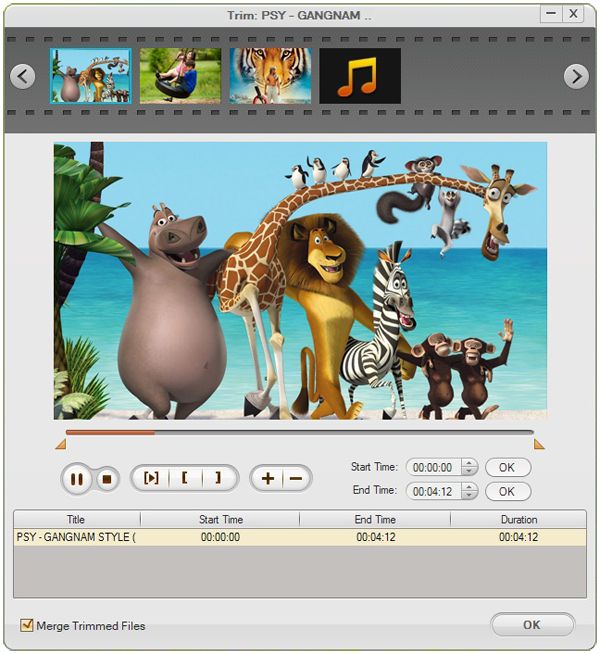
Crop and Effect
In the Edit window, you can crop and effect videos (adjust video contrast, saturation, brightness) as well as add special artistic effect lile Gray, Old Film, Emboss to the video before conversion. Additinally, you can also rotate, flip or add 3D effect to the video.
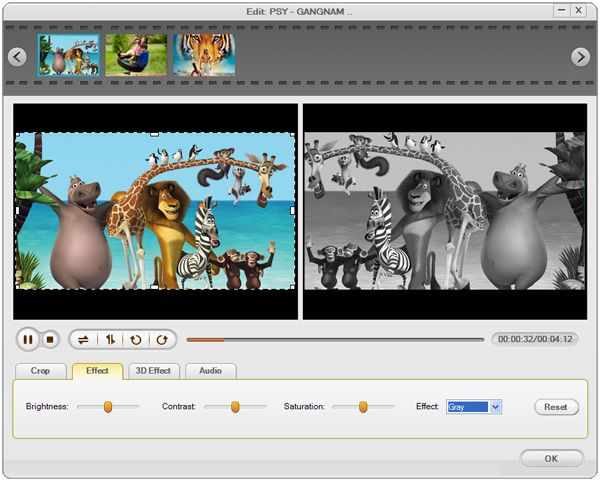
3G2 Video Conversion
After all the necessary settings are done, click the Convert button to start the 3G2 to FLV conversion.

Ok, we have already finished the whole process of converting .3g2 files to .flv files. Now, You will experience a new lifestyle. Just Free download and enjoy it.






