Convert 3G2 to MOV
3G2 is a multimedia container format, designed for transmitting multimedia files over the Internet; basically an updated version of the .3GP format used by cell phones for saving video files.
Have some .3g2 videos on hard drive and want to watch them with QuickTime? Or have troubles in playing 3G2 on Apple devices? In these situations, you may need to convert 3G2 to MOV for QuickTime or iDevices can be an effective way out.
Here I recommend the 3G2 to MOV Video Converter, which can easily and fast convert .3g2 to .mov in batch. Also it provides rich presets for handy devices, so you can enjoy .3g2 movies on the move. For Mac users, please refer to the 3G2 to MOV Converter for Mac.
Secure Download
Secure Download
Instruction on how to convert 3G2 to MOV:
Download and install the MOV Video Converter
Free download the 3G2 to MOV Converter, install and run it. Then, you can see the interface of the MOV video conversion program.

Add .3g2 files to the program
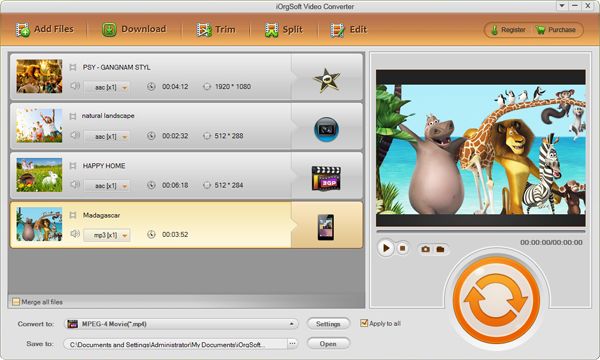
Select MOV as output file format
Click the drop-menu of “Profile” and choose MOV as output format from Format list.
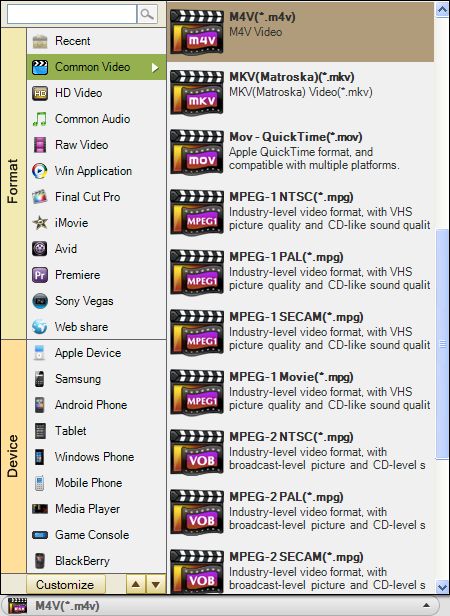
Start converting 3G2 to MOV
Hit “Start” button to start converting 3G2 to MOV. When the conversion is done, you can directly access to the generated .mov video file by default.






