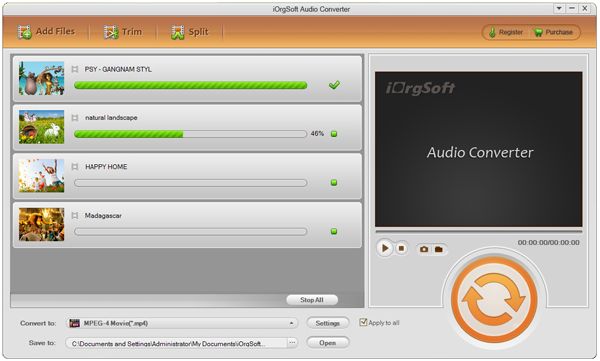How to convert .3g2 to .mp3 with 3G2 to MP3 Converter?
The step-by-step tutorial shows you how to convert .3g2 to .mp3 format files with 3G2 to MP3 Concverter.
What is 3G2?
3G2 is a multimedia container format defined by the Third Generation Partnership Project (3GPP) for use on 3G mobile phones. 3G2 is a simplified version of the MPEG-4 container format, designed to decrease storage and bandwidth requirements in order to accommodate mobile phones. It stores video streams as MPEG-4 or H.263 or AVC/H.264, and audio streams as AMR or AAC.
What is MP3?
MPEG-1 Audio Layer 3, more commonly referred to as MP3, is a digital audio encoding format using a form of lossy data compression. It is a common audio format for consumer audio storage, as well as a de facto standard encoding for the transfer and playback of music on digital audio players. MP3 is an audio-specific format that was designed by the Moving Picture Experts Group. The group was formed by several teams of engineers at Fraunhofer IIS in Erlangen, Germany, AT&T-Bell Labs in Murray Hill, NJ, USA, Thomson-Brandt, and CCETT as well as others. It was approved as an ISO/IEC standard in 1991.
The use in MP3 of a lossy compression algorithm is designed to greatly reduce the amount of data required to represent the audio recording and still sound like a faithful reproduction of the original uncompressed audio for most listeners, but is not considered high fidelity audio by audiophiles. An MP3 file that is created using the mid-range bit rate setting of 128 kbit/s will result in a file that is typically about 1/10th the size of the CD file created from the original audio source. An MP3 file can also be constructed at higher or lower bit rates, with higher or lower resulting quality. The compression works by reducing accuracy of certain parts of sound that are deemed beyond the auditory resolution ability of most people. This method is commonly referred to as perceptual coding. It internally provides a representation of sound within a short term time/frequency analysis window, by using psychoacoustic models to discard or reduce precision of components less audible to human hearing, and recording the remaining information in an efficient manner. This is relatively similar to the principles used by JPEG, an image compression format.
Secure Download
Secure Download
How to convert extract MP3 from 3g2 video files with MP3 Converter?
Step 1:Please download iOrgsoft Audio Converter; you can free download it from and instal it in your PC.
Step 2: Click "Add File" button to load all supported files form specify folder.

Step 3: You can preview your loading files. You can play, stop the files.
Step 4: Click "Trim" button to set the start time and end time by dragging the start time and End Time slider to convert a clip from your video files.
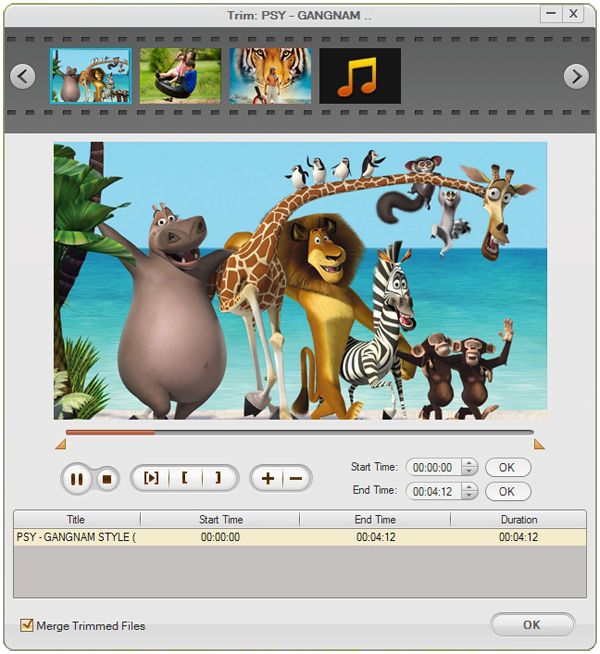
Step 5: Click "Convert" button to start the conversion. Ok, we have already finished the whole process of converting .3g2 files to MP3. Now, You will experience a new lifestyle. Just Free download and enjoy it.