How to convert .3g2 to .swf with 3G2 to SWF Converter?
Get a lot of 3G2 videos and want to convert them to SWF? Cannot find a workable video converting tool to perform the conversion? Do not worry, this article will help you out.
3G2 is a file format used on CDMA cell phones in the previous years before MP4 became a mainstream recording format. If you want to convert 3G2 files to SWF, you need a proferssinoal video converter to help you. Here, iOrgSoft 3G2 to SWF Converter can be your best choice.
iOrgsoft 3G2 to SWF Converter is a professional Video Converter that can help you convert 3G2 to SWF with ease. In addition, it can also convert other videos such as 3GP, VOB, MOV, MPG/MPEG2, FLV(Flash Video0, AVI, WMV, ASF, amd more to SWF. It provides fast conversion speed and intuitive interface to help you quickly and easily convert your 3G2 videos to SWF.
Secure Download
Secure Download
How to convert .3g2 to .swf format files with 3G2 to SWF Converter?
Add 3G2 Video File
After you install and start the Video Converter, hit the Add Files button to import the 3G2 videos to the program; or drag and drop the video clips to the Converter directly. You are allowed to add many video files at one go as batch conversion is supported.

Select SWF as output format
Next, hit the Convert to box at the bottom or the format icon to open the format list, where you can find Common Video category easily, enter it and select SWF as output format.
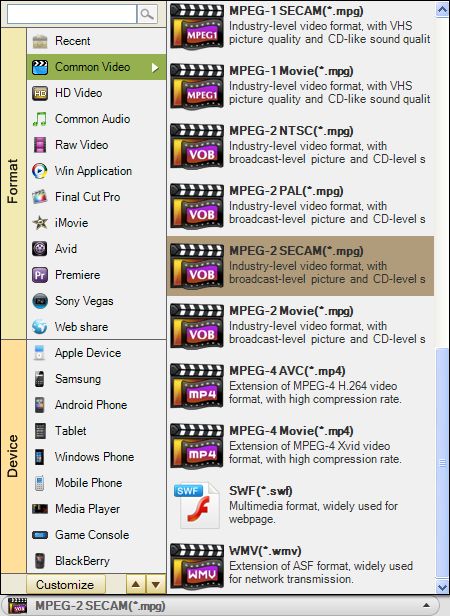
3G2 Video Conversion
When all the necessary settings are done, hit Convert to begin the 3G2 to SWF Converter. The progress bar will show you the conversion status after you start the conversion. After the conversion is completed, you will be asked to open the folder where you saved the converted files, then hit OK and you will be able to get the generated SWF files.







