How to Convert 3G2 to WAV on Mac and Windows (Windows 8 included)
"I get some 3G2 videos and want to convert them to Wav so that I can play on my Windows PC, tried some apps, but coming out with nothing, can you offer some suggestions to help me out? Thanks."
If you are in the same situation, congratulation, you have come to the right place. This article will introduce an easy way to convert 3G2 to WAV on Mac and Windows.
To convert 3G2 to WAV quickly and successfully, you just need a professional app to help you. I recommend iOrgsoft Audio Converter, which is an easy-to-use yet high efficient program. It can perfectly convert 3G2 and all other video and audio files to WAV with high audio quality remained. If you are a Mac user, download the Audio Converter for Mac to do the job.
Secure Download
Secure Download
Add 3G2 videos to the program
After download and install the 3G2 to WAV Converter, hit "Add files" button to import 3G2 videos to the app. Mac version allows you to drag and drop files to the program directly. Both of the two software support batch converting, so, you can add many files to the Converter.
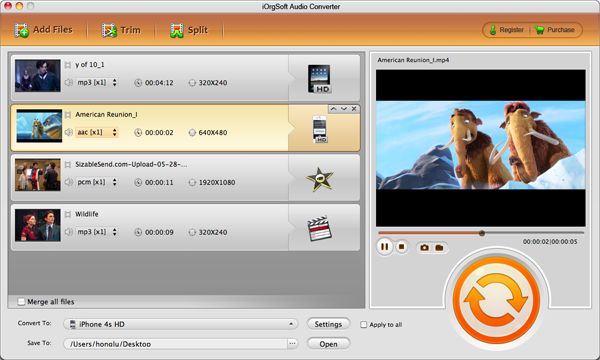
Select output format
Click the format icon to set output format, you just need to go to the "Common audio" column to select WAV as output format.
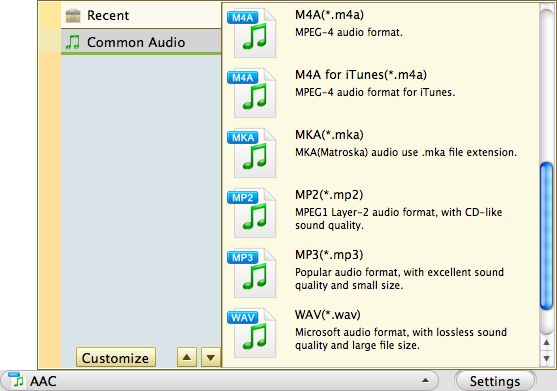
Setting
In this step, you can set your audio by yourself, including bit rate, sample rate, etc
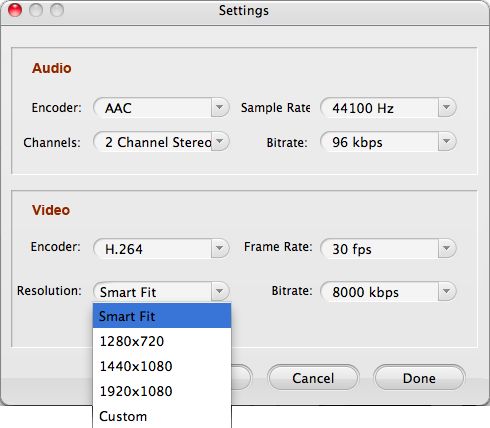
Convert 3G2 to WAV
After all necessary settings are done, press Convert to start transcoding 3G2 to WAV. A bar will show you the status of the conversion, on which, you can stop the conversion if needed. When the conversion is finished, you can get the output files and transfer them to your computer to play without any problem.






