Easy Way to Transcode 3G2 Videos to Zune
Get some 3G2 videos and want to play on Zune? You are suggested to convert 3G2 videos to proper format before play them on the Zune. As is known to us, the files Zune supported include MP4, WMV, Mp3, WAV, and M4A. Definitely, 3G2 is not included, so, to play 3G2 videos on Zune, you will need to convert 3G2 to Zune MP4/WMV first and Mp3, WAV, or M4A for audio playing.
To achieve both of the goals, iOrgsoft Zune Video Converter can perfectly help you achieve. With this program, you can freely convert 3G2 to Zune video, due to the preset optimized video for Zune, you need not to worry about the incompatibility problem. Besides, if you love customizing videos, you can also edit videos with its powerful editing features such as trimming, cropping, joining, and so on.
Feel free to download the 3G2 to Zune Converter, the guide below will show you in depth on how to convert 3G2 videos to Zune.
Secure Download
Secure Download
Add 3G2 videos to the Zune Video Converter
After install and run the Zune Converter, hit "Add Files" button to add your local 3G2 videos to the Converter, for convenience’s sake, you can add several files to the program on time.

Customize video (Optional)
After the videos are added, you can edit them a little to customize them:
1. Trim video: to delete or extract certain parts from video
2. Split video: easy way to split videos to several clips
3. Crop and adjust video effect for video.
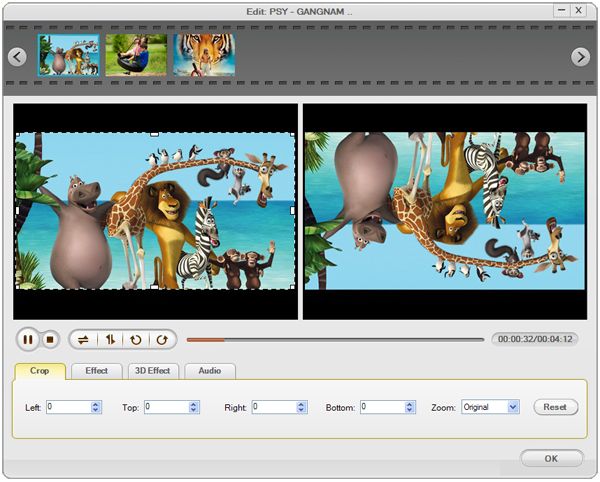
Convert 3G2 to Zune
Finally, after all necessary settings are done, hit "Convert" to start converting 3G2 videos to Zune. After the conversion is finished, you can import the generated files to your Zune to play.






