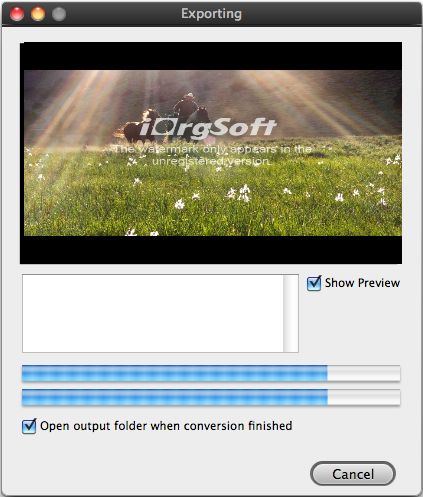Edit 3GP on Mac OS
How to edit/crop/cut/trim/split/adjust .3gp files on Mac OS with 3gp converter for mac?
3Gp is a simplified version of the MPEG-4 Part 14 (MP4) container format, designed to decrease storage and bandwidth requirements in order to accommodate mobile phones. 3gp Editor for Mac itself includes many different codecs that needed to open, edit and convert 3gp. It works great to customize a understandable video for your 3g capable mobile phones.
Secure Download
Secure Download
Dowload and run 3GP Editor for Mac
You are going to download a trial version to evaluate this progam here. BTW, There is no difference at all between trail and standard version.

load 3gp video file.
Click Add File... to load video. if the source video file is not 3gp, don't worry, 3gp editor for Mac will handle that with a few mouse clicks.
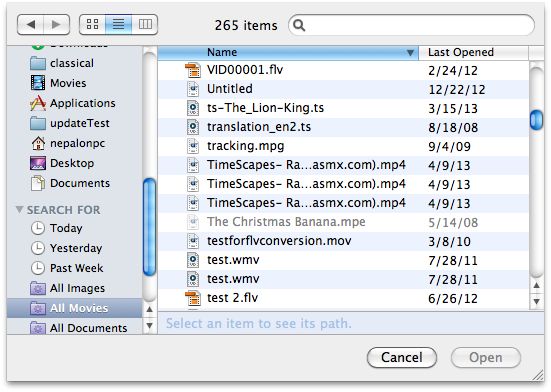
Crop
Go to Crop...function area to cut out unwanted part in the frame. you are able to cut out black sides and sutitles if you like.

Trim
Use Trim...to decide which part of the video you need to convert and edit for later on project. You can slowly drag the slider bar to get the trimming work

Set video Effect and special effect
This gives a huge imagination room to express your character and preference.

Setting
Check the Properties...to make sure all the parameters is you have assigned before. You can press start button and a new video has been edited.