How to Convert 3GP to AAC
You may have some 3GP videos with some beautiful music or songs embedded in the videos, and want to extract them to save as AAC for playback on your iPad, iPhone, etc, tried but get nothing? Stay in front your computer trying to find a solution to extract the audio from the video clips, but get nowhere? Is there a workable solution to this problem? Sure there is, follow the guide below to check the solution.
To extract AAC audio from 3GP, you just need a professional Audio Converter, which can make converting 3GP to AAC a small piece of cake. With this program, you can easily extract AAC from 3GP. Besides, it can also convert other video and audio such as WMV, FLV, M4V, AVI, MPG, MKV, MP3, MP2, OGG, AC3, FLAC, etc to AAC with ease. If you are a Mac user, you can turn to Audio Converter for Mac for help.
Both of the two versions are available here, download and have a try, it is free!
Secure Download
Secure Download
Add 3GP videos to the Audio Converter
Install and run the Audio Converter, now you can start adding your 3GP videos to the app by hitting Add files button. Mac version enables you to drag and drop your files to the program directly.

Select output format
Click the format icon next to the files, the format list will pop up, go to the common audio column to select AAC as output format. Other formats are also available, say MP3, you can convert video and audio to MP3 for playback on Samsung Galaxy S4, Kindle Fire, HTC One, etc.
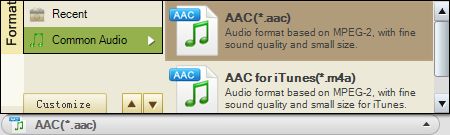
Step 3. Setting
You can customize your output audio by setting the parameters below;
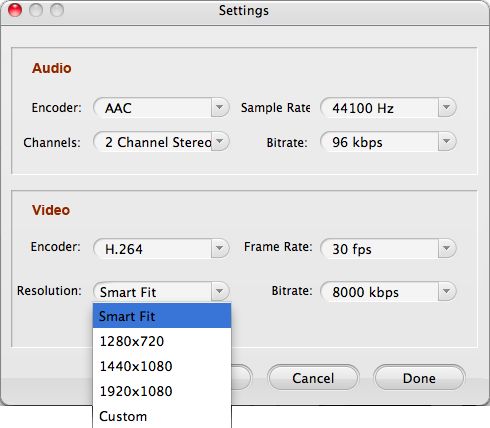
Convert 3GP to AAC
Finally, press Convert to start transcoding 3GP to AAC after everything is ready. A bar will show you the status of conversion, and the speed depends on your original file length and the performance of your computer. When the conversion is done, you can transfer the generated files following the direction of the app to your iPad, iPhone to play here and there as you wish.






