How to Convert 3GP to AVI on Mac and Windows (Windows 8 included)
Sometimes you may need to put your recorded 3GP videos to other devices like iRiver, Creative Zen, Zune, BlackBerry, etc. in such conditions, you need to convert 3GP to AVI. To accomplish this conversion, a 3GP to AVI Converter is needed. And here, iOrgsoft AVI Converter can perfectly accomplish the job.
Being specifically designed for generating AVI files from other formats like MP4, MKV, MOV, FLV, WMV, 3GP etc, this AVI Converter can easily convert all videos to AVI with ease. Apart from the powerful converting functions, it provides amazing editing functions, with it, you can freely join, trim, split, crop videos, if you need. If you are a Mac user, please refer: Video Converter for Mac.
Both Windows and Mac version is available here, free download and have a try following the guide below (The screenshots are Mac version)
Secure Download
Secure Download
Load 3GP videos
After installing and running the AVI Converter Mac, drag and drop your 3GP files to the program. You can also go to the "Add files" button to import 3GP videos to the app. You can add multiple files to the app as batch converting is enabled.

Select output format
Hit the format icon next to the file name, go to the "Common video" column to set AVI as output format. You can also select the output format according to your device name, say, Creative Zen, iRiver, etc. which are optimized for these devices.
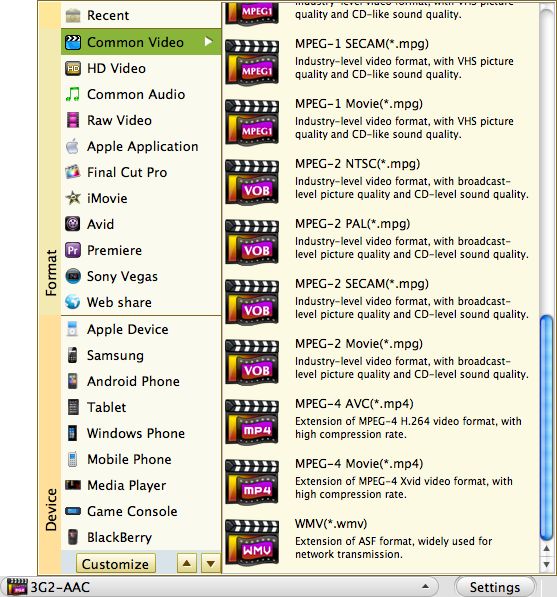
Other devices like iPhone 5, Samsung Galaxy S4, Kindle Fire HD, Nook HD, etc are also listed in the format list, so, you can also convert videos to such devices easily.
Start 3GP to AVI Conversion
At last, press Convert button to start converting 3GP videos to AVI. The conversion will be finished in a while due to the fast converting speed. And when it is done, you can import the converted files to your media player or phones to play.






