How to Play 3GP videos on Gphone
3GP videos are most recorded with the old phones, if you get some 3GP videos that contains your cherish memories, or something important else and want to put to your Gphone so that you can view then conveniently, however, if you try to do so, you may find that, the Gphone cannot play well the 3GP files, this is because the 3GP is not a friendly format with Gphone. To play .3gp videos on Gphone, you need to convert 3GP to MP4 first. To do the job, here is a good solution.
iOrgsoft Gphone Video Converter is a specially designed program to convert a variety of videos to Gphone compatible formats for play back on Gphoen smoothly. Therefore, as a powerful 3GP to Gphone Converter, this app can help you convert your .3gp videos to Gphone without any problem. Besides, it provides amazing editing functions such as trimming, cropping, splitting, etc to customize movies. If you are a Mac user, you can turn to Video Converter Mac for help.
Secure Download
Secure Download
Both versions are available here, just download and have a try.
Load 3GP files to the 3GP to Gphone Converter
After installing and running the Converter, press “Add files" button to import 3GP videos to the program. You are allowed to add multiple files to the app for batch converting is supported. Additionally, Mac Video Converter supports to drag and drop files to the software, which can facilitate you a lot.

Edit 3GP videos
With the Gphone Converter, you can trim the 3GP videos to extract or delete some parts in the video; split the videos into pieces, join small clips into a whole one, adjust video effects such as contrast, saturation, brightness, etc. apply video effects including Gray, Old film, Emboss, etc. for details, refer: User guide for Video Converter
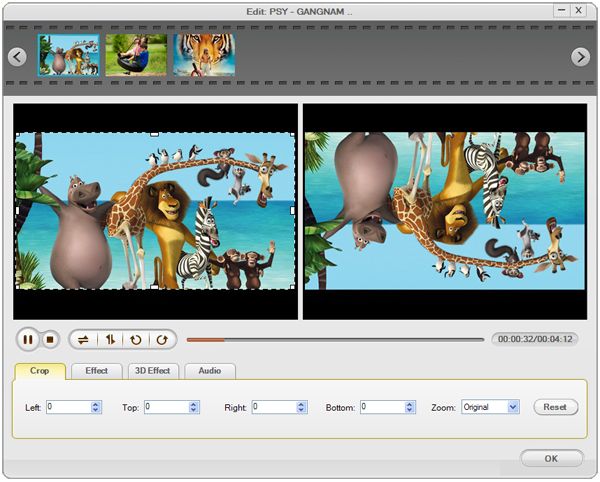
Set output format
Click the format icon, and then go to the Common video column to set MP4 as output format.
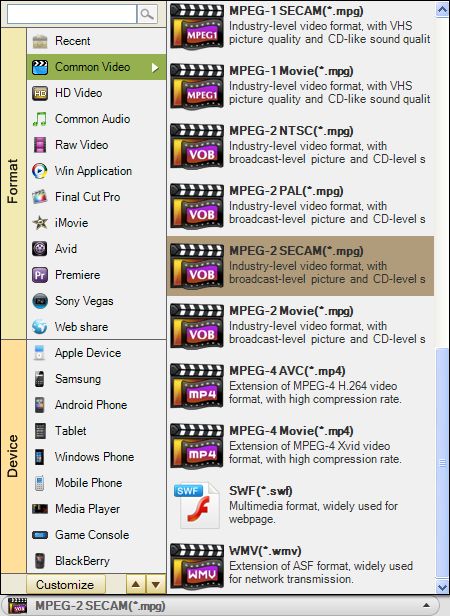
Start converting 3GP to Gphone
At last, when you feel all is satisfactory, click Convert to start to convert .3gp videos to Gphone. Once you hit the button, a bar will pop up to show you the status of the conversion. When the conversion is done, you can transfer the converted files to your Gphone to play smoothly.
Related Articles
- How to Convert 3GP to MP4/AVI/WMV/MOV/FLV
- How to Edit 3GP Video with 3GP Editor
- How to easily convert 3GP to WAV with 3GP to WAV Converter
- VOB to GPhone Converter
- How to Convert AVI videos to Gphone with AVI to Gphone Converter
- RM to GPhone Converter
- How to Convert 3G2 to Gphone
- RMVB to GPhone Converter
Related Product
Hot Article
- FLV to PSP
- MKV to PSP
- FLV to BlackBerry
- MKV to BlackBerry
- MKV to iRiver
- MTS to Nook
- AVCHD to Nook
- AVI to Nook
- MPG to Zune
- FLV to Zen







