Convert 3GP to MOV
Get a few of funny .3gp videos downloaded from Internet or from others’ mobile phone. Now, you wish to play back 3GP movie with QuickTime. However, feel frustrated that it can’t be recognizable by QT player. In the case, to convert 3GP to MOV can be an easy way, for MOV is a native file format supported by QuickTime and well compatible with Apple devices. The iOrgsoft 3GP to MOV Video Converter is strongly recommended to you. Introduction of 3GP to MOV Converter:
The iOrgSoft 3GP to MOV Converter can not only convert 3GP to MOV, but also convert other file types like WMV, MPG, FLV, etc to MOV without quality loss. In addition, it provides editing functions like video trimming, video cropping, applying video effects, etc.
Secure Download
Secure Download
Step-by-step guide on how to convert 3GP to MOV:
Add .3gp file(s) to the program
Install and run the 3GP to MOV Converter, then go to “+” button to locate .3gp file(s) from hard drive.

Sometimes, you may wish to convert only a small segment of .3gp source file. Click “Trim” button to trim a specific time-length segment. Also, you can define the accurate conversion range/time by tune the values in the start /end time panel.
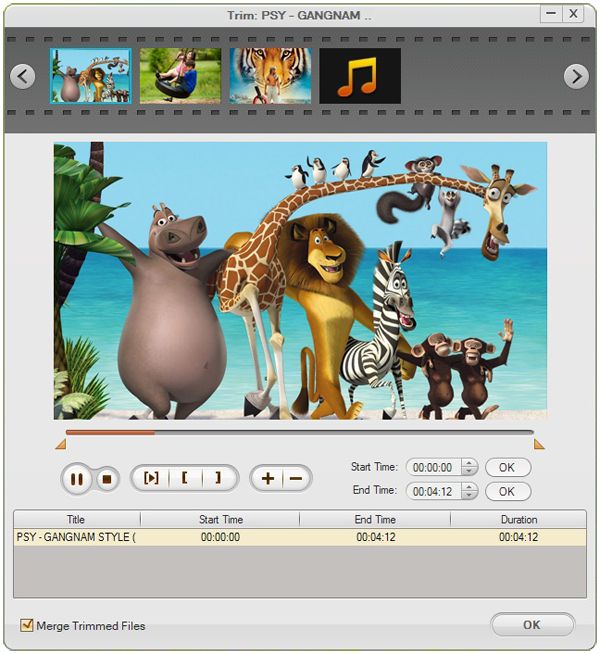
Set MOV as output file format
Go to drop-menu of “Profile” and choose MOV as output file format.
Start converting 3GP to MOV
Hit “Start” button and let the powerful 3GP to MOV Converter do the rest for you! When the .3g2 to .mov conversion is done, you can access to the generated .mov by default. Then, you play the converted 3GP in QuickTime or iDevices.






