3GP to MPG Converter
Why need to convert 3GP to MPG?
3GP (from the Third Generation Partnership Project) is a popular audio/video format for mobile devices. However, it has bad compatibility with desktop applications such as WMP, iTunes, QuickTime, Movie Maker, etc.
If you want to play 3GP file on media player, you may have to convert 3GP to MPG, as MPG is well supported by Windows applications. Here, I highly recommend the iOrgSoft 3GP to MPG Converter, which can flawlessly convert .3gp to .mpg file format in fast conversion speed. Moreover, it is capable of converting other video file format like WMV, AVI, FLV, to MPG as well. For your convenience, the program has rich presets for handy devices such as iPod, iPhone, Apple TV, PSP, BlackBerry, Creative Zen, iRiver, Zune, Palm and cell phone, etc. Now, download the 3GP to MPG Converter and follow the tutorial to successfully convert .3GP to .mpg file:
Secure Download
Secure Download
Install and launch the 3GP to MPG Converter
Then, you’ll see the interface as below:

load .3gp video file(s)
Click "Add" button to import .3gp video files from hard drive to the program.

Edit video (if necessary)
The 3GP to MPG Converter can also act as video editor, as it offers practical editing functions. You can crop video frame size, trim, apply cool effects to videos and so on. You can go to "Crop", "Trim" and "Effect" items to do the editing job.
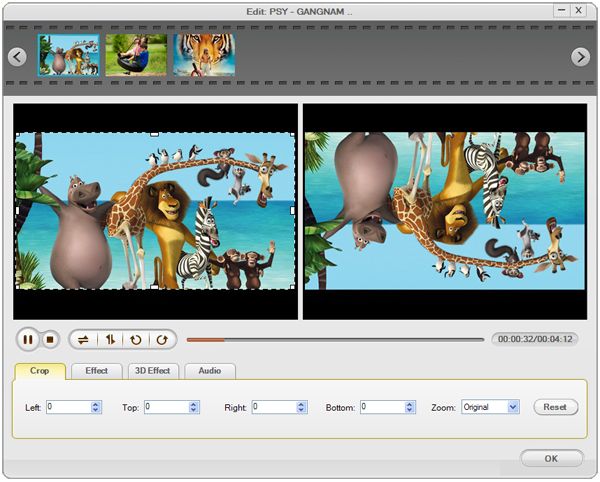
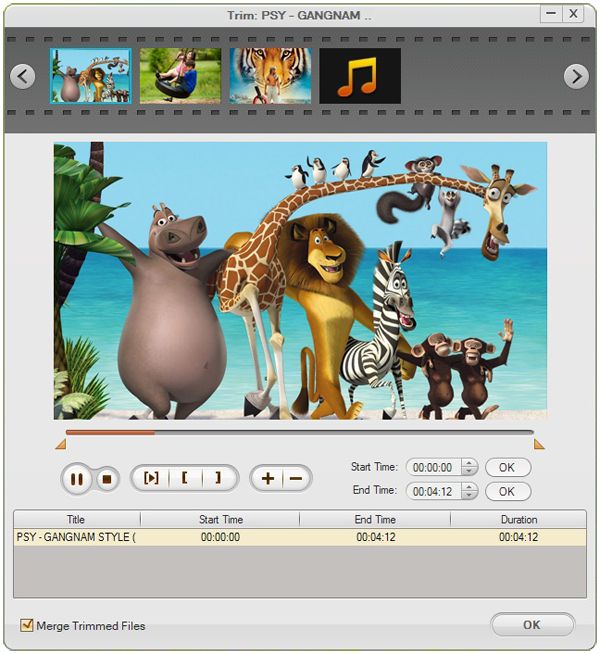
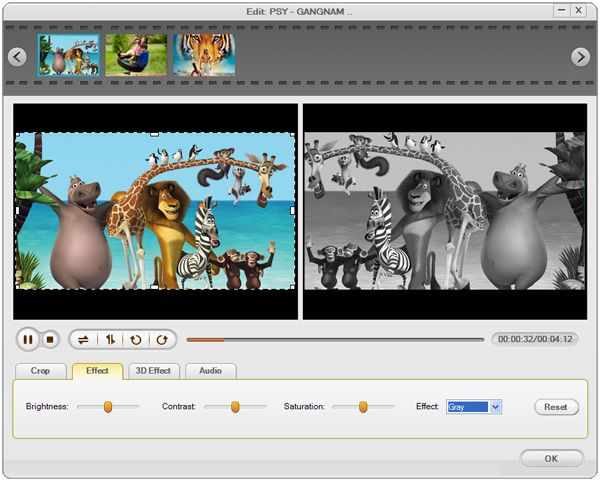
Choose MPG as output file format
Click the drop-menu of "Profile" and choose MPG as output format from Format list.
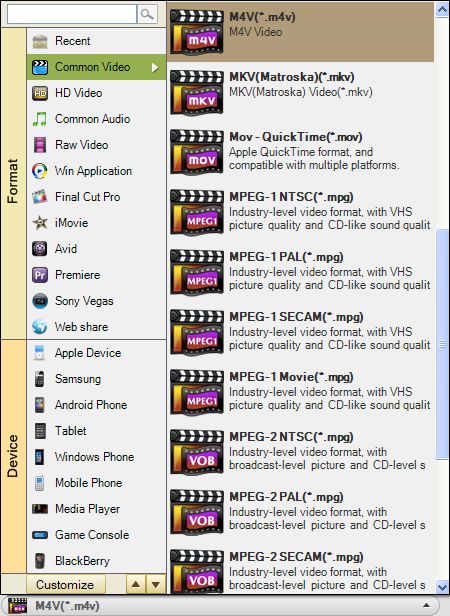
Convert 3GP to MPG
Hit "Start" button to let the 3GP to MPG Converter do the rest for you. You can view the conversion progress from the progress bar.

Related Articles
- How to Convert 3GP to MP4/AVI/WMV/MOV/FLV
- How to Edit 3GP Video with 3GP Editor
- iOrgsoft 3GP Video Converter
- Edit MPEG Video
- How to Edit MPG/MPEG files with MPG Editor
- MOV to MPG Converter
- convert rmvb to mpg/mpeg-4,2,1.
- PVR to MPG Converter, Perfectly Convert PVR Videos to MPG including MPEG-1, MPEG-2






