3GP to PSP Converter
"I wish to play my favorite movie (in 3GP video format) on PSP, but failed it. Is there any way out?"
"How do I play 3gp movies in PSP?"
Do you also get the hassle of playing 3GP movies on PSP? And try to find a solution? PSP is a famous handheld video game device, which can also allow you to enjoy multimedia, besides playing games. It well supports MP4 (MPEG-4 or H.264) files. When it comes to 3GP, the PSP can’t natively compatible with it. Anyway, the article is going to show you how to convert 3GP to PSP. And to make sure the conversion efficient and successful, you may need to download the excellent iOrgSoft 3GP to PSP Video Converter to help you out.
The 3GP to PSP Video Converter is an intuitive program, which offers several mouse clicks conversion in fast speed to save your time. What’s more, the program can also support a variety of file formats like WMV, AVI, FLV, ASF, RM, etc, except 3GP. That’s to say, with the assistance of it, you can solve almost any file incompatibility issues with PSP. Now, free download the application and follow the coming steps:
Secure Download
Secure Download
Install and run the 3GP to PSP Converter
Put .3gp movie file(s) to the program
Click "+" button to load .3gp files you want to convert.

Edit video (if needed)
If you hope the output movie looks cool or special, go on the step to edit and personalize video.
You can use "Trim" function if you want to split and convert only small segments. "Crop" function enables you to get rid of the unwanted black edges from the source video. "Effect" function makes you to add some artistic effects like Gray, Emboss or Old films.
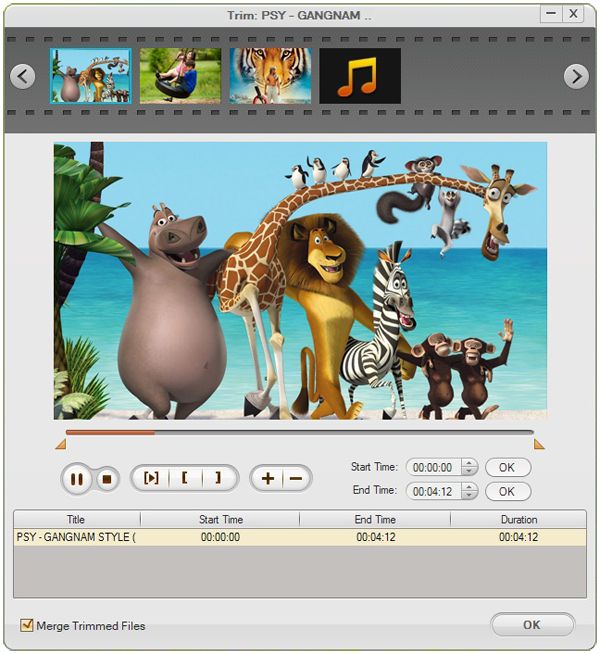
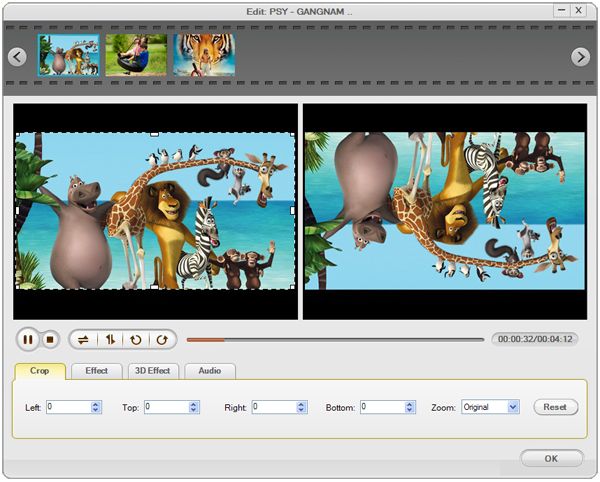
Select output file format
In the "Convert" panel, choose PSP MPEG-4 as output file format in the drop-down button of "Profile".

Launch the conversion from 3GP to PSP MP4
Click "Convert" button to start converting 3GP for PSP. After the conversion is accomplished, just connect the PSP to PC and transfer the generated .mp4 movies to PSP. Enjoy your movies on the go.






