Convert 3GP to WMA with 3GP to WMA Converter Effortlessly
3GP ( the third Generation Partnership Project), a container that boosts the creation, editing, transfer and video/audio viewing through 3G mobile phones, is designed for reducing the overhead at storage and bandwidth allowing video files to be handled by smart phones.
WMA, stands for Windows Media Audio, is a Microsoft format. It is able to compress files at a higher rate than MP3 when it can be compressed in any size that suits various connection speeds or bandwidths.
Do you want to extract WMA files from 3GP files for better entertainment on other portable devices? To achieve this, you just need to free download the distinguished audio file converting tool—3GP to WMA Converter. This WMA Converter allows you to convert 3GP to WMA Converter with stunning output quality at a superb fart conversion speed. In fact, it supports convert almost key audio files including WAV, MP3, M4A, MP2, AC3, AMR, etc to WMA files easily and powerfully. To your surprise, it brings you the convenience to extract audio files from video files like AVI, MP4, WMV, 3GP, MOV, VOB, MPG, ASF, RM etc, HD video files are included too. Besides, it gives you the ability to edit audio files before you start conversion with the basic yet powerful editing functions such as audio trim, audio output settings (channels, bi rate, frequency etc) etc.
The tool is easy to use. Just within several clicks and you can manage to finish the conversion process efficiently and effectively.
Secure Download
Secure Download
Import files
To start with, you have to import your 3GP files in to the audio converter tool by hitting the button "Add Files". The tool supports batch audio conversion so that you can add more than one file at a time.
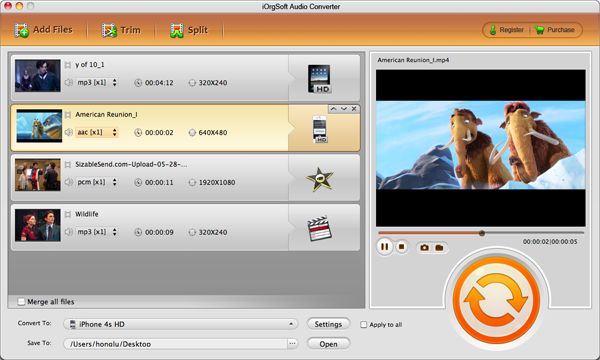
Select output format
After you importing files, the video format icon will turn up next to the imported files. Click it, and you can find some output format listed there. Choose WMA as the output format. And then you can choose a folder to save your converted files at the "Save to" option.

Step3. Settings
If you don’t satisfy with the preset frequency, channels, sample rate, bi rate, you can click "Settings" of make your own adjustment. Or if you just want to convert specific part of the file, you can trim it by setting a start time and end time.
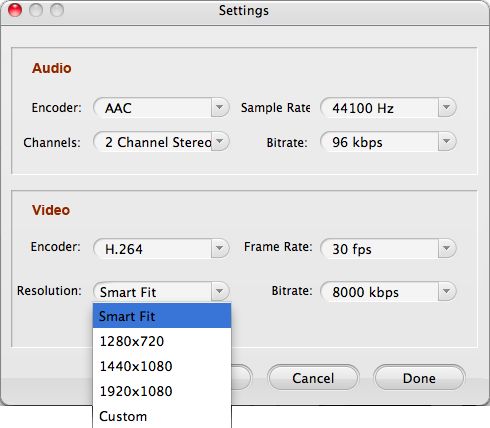
Step4. Start conversion
Click the convert icon and the WMA Converter is transferring 3GP to WMA with the fast conversion speed. It won’t take long before you can get your WMA converted files.






