How to Convert ASF to AAC on Mac and Windows
You may find some beautiful music in your ASF videos and want to extract them saving as AAC so as to play on your iPhone, but have no idea to finish the job. So, how to extract AAC audio from ASF files? Have you stayed all day long trying to figure out the solution? Or tried some apps to transcode ASF to AAC, but coming out with poor audio quality? If so, now you can get out from your worries for this article will show you the solution.
The easiest solution to convert ASF to AAC is an AAC converter, which can perfectly convert ASF video files to AAC audio with no quality loss. Furthermore, it provides ultra-fast converting speed, so you can get the converted files soon after you start converting. Besides, all video and audio formats are supported to convert AAC, including AVI, MP4, WMV, 3GP, MOV, VOB, MPG, RM, RMVB, FLV, etc. If you are a Mac user, you can refer Audio Converter for Mac, which shares the same features with the ASF to AAC Converter.
Free download the ASF to AAC converter and follow the guide below to have a try. Below are the screenshot for Windows version.
Secure Download
Secure Download
Load ASF videos to the Converter
Install and run the AAC Converter, now you can begin add files to it by hitting Add files button. As batch converting is supported, you can add many files to the program at one time for easy conversion.

Select output format
In fact, you can skip this step, for the default output format is AAC, but one need to be mentioned, apart from outputting AAC audio, this program can also generated Mp3, AC3, WMA, etc audio files, if you need, you can also convert video and audio to such audio formats as you wish.
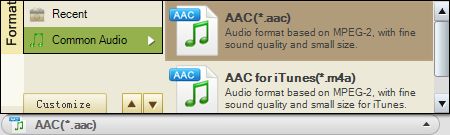
Setting
After selecting output format, hit "Setting" to set audio parameters like bitrate, encoder, sample rate, etc.
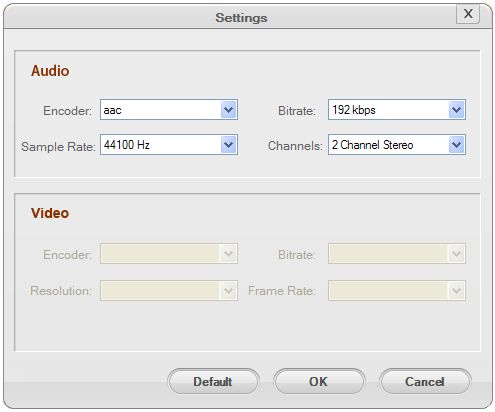
Convert ASF to AAC
At last, when you feel satisfied with everything, hit "Convert" to start ASF to AAC conversion. The fast converting speed will help you get the generated files soon. When finish converting, you can transfer the converted files to your iPad, iPhone, etc to enjoy on the go.






