Convert ASF to MOV
What’s ASF?
ASF (Advanced Systems Format) is a proprietary video and audio container format, a part of Windows Media framework. It always contains audio (Windows Media Audio .wma) and (Windows Media Video .wmv) video data and optionally metadata, such as title, author, and copyright bibliographic data. They can be compressed by various video codecs.
Have some .asf files on hard drive and want to play it back on MOV-supported programs or devices like QuickTime, iTunes, iPad, etc. In the case, you may need to convert ASF to MOV. There are some programs available for doing the conversion. Here I strongly recommend the professional iOrgSoft ASF to MOV Video Converter, which can not only do the simple video conversion job, but also edit and personalize video clip with ease.
Secure Download
Secure Download
Specific tutorial on how to convert ASF to MOV:
Download and install the ASF to MOV Converter
Add .asf file(s) to the program
After install the ASF to MOV Video Converter, launch the program. Click “+" on the bottom panel and import .asf files you want to convert.
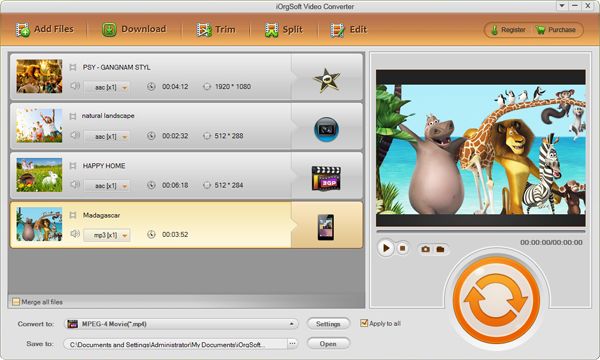
Choose MOV as output format
You can select MOV as output file format, when click the drop-down button of “Profile".
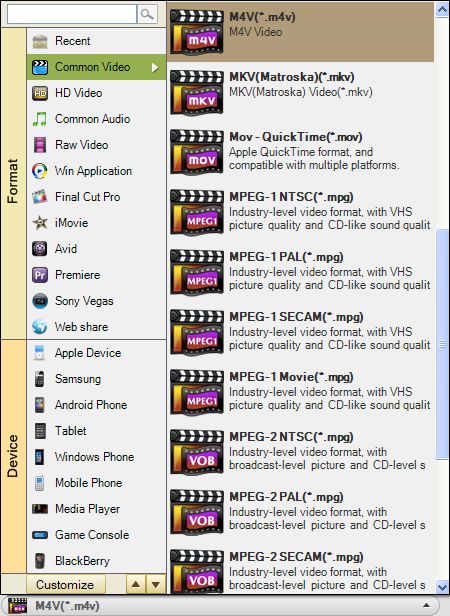
Start converting ASF to MOV
Hit "Start" button to run the conversion from ASF to MOV. When the conversion is done, you can access to the generated file by default. If not, there is a shortcut to find the .mov file by clicking “Open".
Crop video (if needed)
Sometimes, you may notice that some black edges in the source video. Before go to Step 3, you can crop the video to get rid of black edges. Click “Edit" menu and choose “Crop", then select an output aspect ratio from the Zoom list. There are four choices available: Original, Full screen, 16:9 and 4:3. In addition, you can personalize four crop values on the lower left part of the crop window: Up, Down, Left and right.






