Divx to Zune Converter
DivX is a common video format used both online and offline, many videos are stored in DivX format. But to play DivX files on Zune, you may get problem, for example,
“I get a lot of DivX files and want to put them to my Zune to play, to my surprise, the Zune just could not open the DivX files, I try many ways to do the conversion of DivX to Zune MP4, but just get quality lost, so, does anyone have suggestion about this? Thanks."
Well, you have found where the problem lies but not found how to solve it. Don’t worry; here is a workable solution to help you: iOrgsoft Zune Video Converter, which can fulfill the job of DivX to Zune Converter to convert DivX videos to MP4, WMV to play on Zune with high video quality kept. Besides, it provides some editing functions to crop, split, merge DivX videos, so, to customize video with this Converter is also an easy job.
Download the DivX to Zune Converter for free, and follow the guide below to see how.
Secure Download
Secure Download
Add DivX videos to the Converter
After running the Converter, hit the “Add Files" button to import your local DivX videos to the program. For convenience’s sake, this Converter enables batch converting, so you can add several files to it at one time.

Edit DivX videos(Optional)
Here you can trim, split DivX videos to several clips, merge, crop, adjust video effect such as contrast, brightness, saturation etc, for details, you can check: Guide for Zune Video Converter.
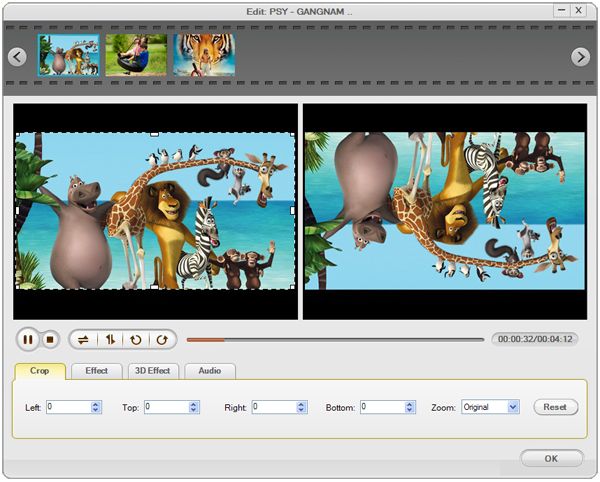
Convert DivX to Zune
After all settings have been done, hit the “Convert" button to start converting DivX videos to Zune, the rest job will be completed automatically and when the conversion is finished, a message will pop up to direct you to find the output files, then you can transfer them to your Zune to play.
Related Articles
- Fast Convert DivX to M4A with the DivX to M4A Converter
- Convert Divx to SWF
- Play 1080P/720P WMV videos on Zune Smoothly
- How to Convert and Import VOB Videos to Zune to Play
- RM to Zune Converter
- Easy Way to Transcode RMVB to MP4/WMV for Playback on Zune
- How to convert .3gp to Zune WMV, MP4, MP3, WAV, M4A?






