Put FLV Videos to Apple TV for Better Enjoyment with Apple TV Video Converter
Apple TV, a tiny entertainment powerhouse, brings you anytime access to endless entertainment. Through Apple TV, you can enjoy your favorite HD movies from YouTube on your widescreen HD TV in amazing 1080p. You can casually play your fond music and photos via Apple TV too. It is said that to have Apple TV is to have a whole world of movies, music, photos and more. How stunning it is!
However, Apple TV has its limitation. It can only support MP4 and H.264 video formats. So, if you want to play downloaded FLV movies via Apple TV, you have to convert FLV videos to Apple TV MP4 which is compatible with the device. After converting FLV to Apple TV MP4, you can free play FLV via Apple TV.
How to convert FLV to Apple TV then? You can use Apple TV Video Converter to accomplish the conversion. It is an all-in-one converting tool that is able to convert various video formats like AVI, WMV, MPG, FLV, 3GP, MOV, VOB, RMVB files to MP4 and H.264 for playback on Apple TV. With it, you can do some editing job to your videos if you like to DIY since the tool is armed with some basic editing functions.
Below are the steps about how to operate the tool.
Secure Download
Secure Download
Import videos
Launch Apple TV Video Converter and click the "Add Files" button to import files that you need to convert to Apple TV. You can feel free to add several files at one time because the batch conversion mode supports you do that.

Choose output video format
Next to the imported files, you can see a video format icon. Click it and you can find a list of output video formats for your choices. If you want to convert FLV to MP4, you can choose "Apple Device>Apple TV (*.mp4)" as output format. And then, go to the "Save to" option to choose a folder to save your converted files.
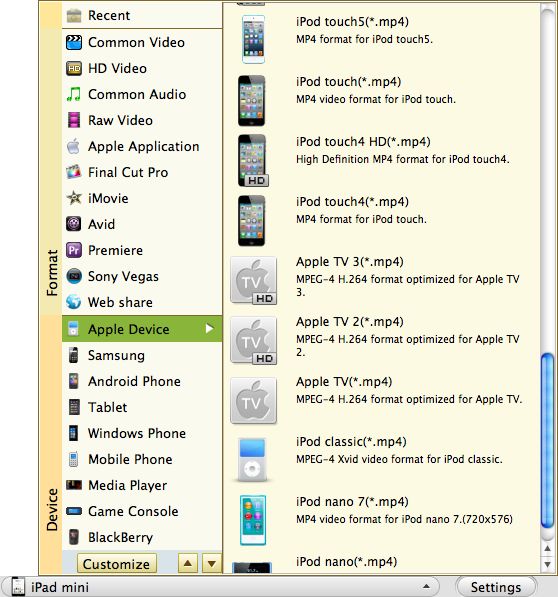
Start conversion
Click the big round orange button to start converting FLV to Apple TV MP4. When the conversion finishes, import converted MP4 to your Apple TV and enjoy yourself.
Related Articles
- An Easy Way to Convert FLV videos to MP4, MPG, AVI, MOV, 3GP, WMV
- How to edit FLV video files with FLV Video Editor?
- How to Convert and Import YouTube FLV Videos to iPhone 3G/3GS/4/4S/5
- Convert TOD to Apple TV
- MKV to Apple TV Converter
- How to Play MOD on Apple TV (Apple TV3 included)
- MPG to Apple TV Converter
- How to Play MP4 on Apple TV 3






