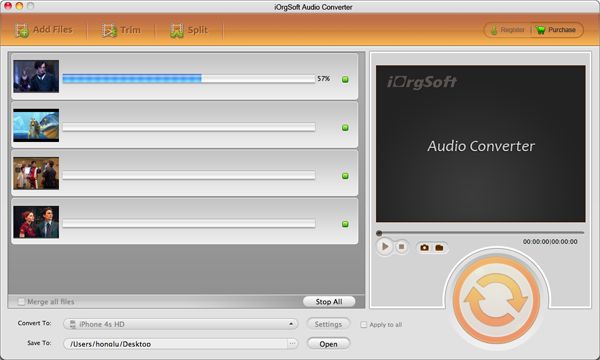FLV to WMA Converter
You may download dozens of FLV movies from YouTube and wish to play them back on Music player? FLV is not strange to us, which is highly recommended for its popularity in streaming online video format. It is widely used in online video sharing websites (YouTube included). To play FLV video, you need have Adobe Flash Player installed. Plus, other kinds of media players can also play .flv file like MPlayer, VLC media Player, etc.
There are at times that you may want to play audio part from FLV video. In this situation, to extract audio from FLV video becomes a necessity. In order to make the audio part be more acceptable, you can extract audio from FLV video to well-compatible audio format such as WMA. The WMA audio file format can be not only fully supported by media player program, but also handy devices as well.
iOrgSoft FLV to WMA audio Converter is specially developed for extracting or converting audio from FLV video to WMA but keeping original audio quality. Moreover, the program can also export other audio file formats such as WAV, M4A, MP3, MP2 and so forth. If you’re using Mac OS (Mountain Lion included), you can turn to its Mac version-FLV to WMA Converter for Mac.
Secure Download
Secure Download
Import .flv video file into the FLV to WMA Converter
When the installation is done, launch the WMA audio converter. Then, click "Load File" button to locate .flv video file(s).
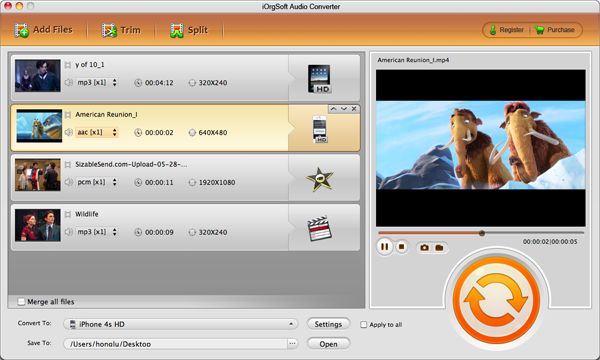
Choose WMA as output file format
Select WMA as output format in the drop-down list of "Format". If you hope to change the destination folder location, you can specify another folder to store the generated file as well.

Start converting FLV to WMA
Hit "Start" button and let the FLV to WMA Converter do the rest job for you. Wait for seconds, the conversion will be done. If you don’t want to go on the conversion, just cancel it.