iPhone 4 to Youtube Converter
How to upload iPhone 4 video to Youtube without problem on Windows PC.
More and more people from all over the world complain that YouTube does not work on iPhone 4, maybe you have meet with the same situation that when you visit YouTube.com with Safari on your iPhone 4, nothing show up but a blank page. That's to say, you can't post videos to YouTube on iPhone 4 any more.
However, that doesn't mean you will not upload iPhone 4 videos to YouTube for share with the world. Don't forget you have a Windows PC. Solution exists though it is a bit walk around. You can transfer the iPhone 4 videos to your computer and then upload them to YouTube, as long as the web browser on Windows system have no problem for you to log into YouTube account.
Uploading iPhone video from the computer can avoid the bad video quality previewing on YouTube, because you are able to crop, clip and edit your iPhone 4 video to good effect before YouTube uploading. To make sure of a superb video quality on YouTube, you can edit your iPhone 4 video to below standard:
Video format: H.264, or MPEG-4 recommended
Aspect ratio: Original screen aspect ration without top or bottom black border, for example, 4:3, 16:9.
Resolution: 640x360 (16:9) or 480x360 (4:3) recommended.
Audio format: MP3 or AAC Recommended.
FPS (Frame per second): 30
Video length limit: 15 minutes (2 to 3 minutes recommended)
Video size limit: 2 GB
You will need software application iPhone 4 to Youtube Converter to convert and edit your iPhone 4 videos on your PC, as Windows Movie Maker don't accept MP4,MOV etc files from your iPhone 4. After crop and clip the iPhone 4 videos to the above standard with iPhone 4 to Youtube Converter, you are able to save the video files as HD MP4 for perfect YouTube effect.
Secure Download
Secure Download
Step by step to guide you edit iPhone 4 videos to YouTube on Windows 7/XP/Vista.
At the beginning, please download install and run program iPhone 4 to Youtube Converter on your PC.
Click Add File to import iPhone 4 videos to program.

Click Profile to set the output format as HD MP4.
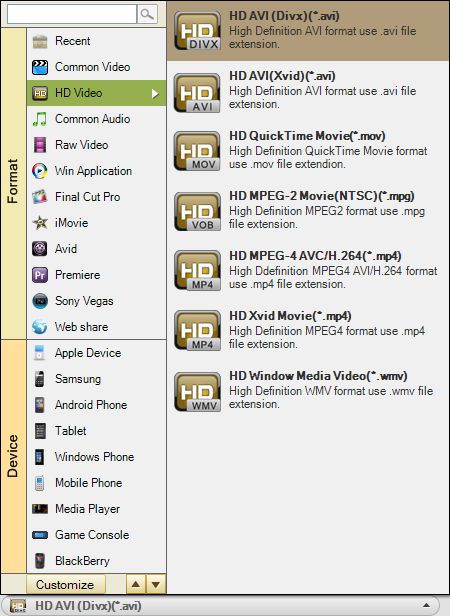
Click Clip and Edit to set the iPhone 4 video to above YouTube standard.
Click Clip to enter the clip windows, and clip a 2-3 minute video segment for YouTube. And Click Edit-> Crop to cut out the black edges of video or set the resolution as 16:9/4:3.
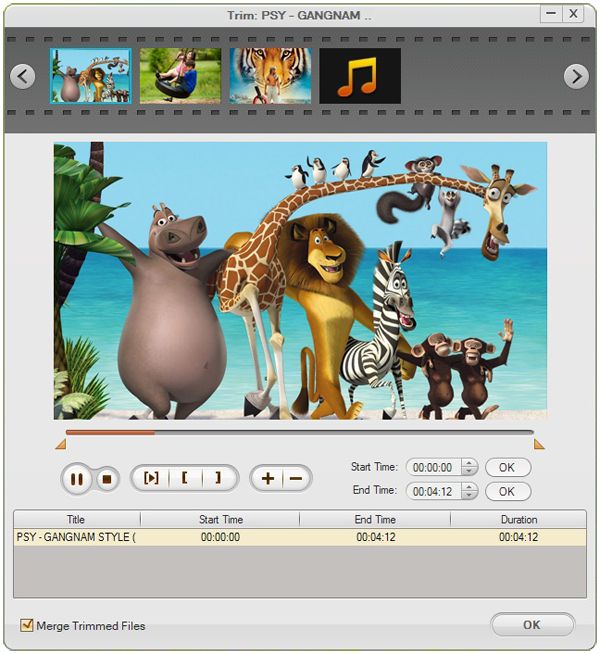
Click the orange conversion button to convert iPhone 4 video for YouTube.







