JVC Tod Converter
How to converts JVC TOD file to/avi/mpg/WMV WMM?
If you happen to have the JVC Everio TOD camcorder (GZ-HD) and having problems finding software programs that supports the .TOD file to transfer the JVC TOD file into editing software Windows movie maker, Sony Vegas, iMoive or Final Cut and produce a blue-ray or DVD project or upload JVC TOD video file to Youtube for sharing with people. JVC TOD video converter is the ideal program you need.
JVC TOD file converter enables you to convert JVC TOD video files to AVI, WMV, MPG, MPEG, YouTube FLV, MP4, DV, QuickTime.MOV or other common video formats without loss of quality. High definition TOD video files captured by JVC TOD Camcorders can always be carefully handled for playback, transfer, edit and convert by JVC TOD video converter.
Secure Download
Secure Download
JVC .TOD Converter has been mostly used to convert JVC TOD file to avi, convert JVC TOD file to mpg and convert JVC TOD to WMV or MP4 for Windows movie maker importing/editing. what People don't know is that JVC TOD video converter is a competent video-editing program that allows you to trim any clip of TOD video, crop the video size, and add special effects to your video.
JVC Tod video Converter is a simple-to-use program for Windows users to edit JVC .TOD files and transfer JVC TOD file to various devices like iPod, iPhone, Apple TV, BlackBerry, Gphone, PSP and other MP4/MP3/AMV/MTV players.
The most known JVC TOD camcorders are:
JVC TOD camcorders
2007: GZ-HD7 (HDD, SD/SDHC card), GZ-HD3 (HDD, SD/SDHC card)
March 2008: GZ-HD5 (HDD, MicroSDHC card), GZ-HD6 (HDD, MicroSDHC card)
June 2008: GZ-HD30, GZ-HD40 (HDD, MicroSDHC card, dual TOD and AVCHD recording)
Step by Step on how to convert JVC TOD file to AVI, convert JVC TOD file to MPG/MPEG and convert JVC TOD to WMV, MP4, MPEG, YouTube FLV, MP4, MP3, DV and QuickTime.MOV for Windows moive maker for Windows users.
Secure Download
Secure Download
Free download and install JVC TOD video Converter to evaluate

Import TOD files
By clicking File from top menu or click Add...button from bottom Left menu, browse for TOD files and load.
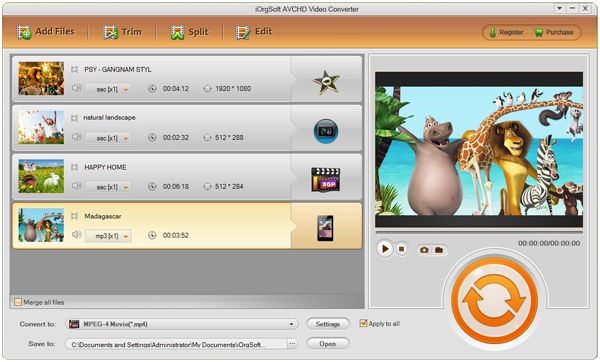
Select output format and set output folder
In the case you need to import JVC TOD video file to Windows movie maker, you can choose avi, mpg, wmv in the profile drop down list.

Output option
a. You can customize your personalized video, trim video clips, cut out black borders,
b. For video setting, you can adjust video brightness, contrast, saturation, and add effects (old film, emboss, grey, etc).
Start converting TOD video files
Click Start...button; JVC TOD Converter will start converting TOD files to avi/mpg/mpeg/wmv/mov/mp4 and other format you have chosen with no time.
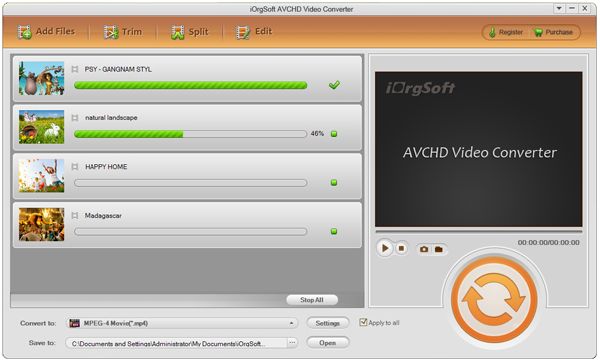
More info about TOD file format.
Specifications
Name of format: TOD
Video signal 480i, 576i 1080/60i, 1080/50i
Frame size in pixels 720 x 480, 720 x 576, 704 x 480, 352 x 480 1440 x 1080, 1920 x 1080
Frame aspect ratio 4:3, 16:9 16:9
Video Compression MPEG2 Video (profile & level: MP@ML) MPEG2 Video (profile & level: MP@HL)
Chroma sampling format 4:2:0
Compressed video bitstream rate ~3 - 10 Mbit/s ~30 Mbit/s
Audio
Compression MPEG-1 Audio Layer II
System
Stream type Program Stream Transport Stream
Media file extension MOD (on camcorder),
MPG or MPEG (on computer)
TOD (on camcorder),
M2T (on computer)
Related Articles
Hot Article
- Useful AVCHD to MP4 Converter Simply Convert AVCHD to MP4
- How to Edit MTS Files with MTS Editor
- XAVC Converter for Mac
- Convert MXF files on Mac
- MTS to DVD maker for mac lion
- How to Convert XAVC to MP4 on Windows and Mac OS X
- Import MTS to Final Cut Pro on OS X Mountain Lion
- Import MTS files to iMovie 08, 09, 11
- Convert MXF to DVD Mac






