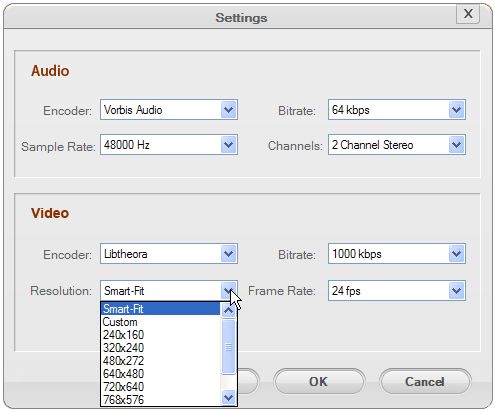The best converter-MKV to 3GP Converter to convert MKV files to 3GP for freely playback on 3G phone
Now you can see MKV files online here and there as it's a container format that contains HD videos, which is coincident to the HD movies pursuing purpose. Since it contains HD videos, as we know that the higher quality of videos with a larger memory, so a one-and-half HD movies could be up to 1G if you choose the 1280 version. This size can be definitely a load for some small internal storage mobile devices like 3G mobile phone.
Besides, MKV is also a format that is not widely supported by the current mobile devices, and so as the 3G phones. In this case, you can try to use an MKV to 3GP Converter to figure out this problem simply. You can first use the converter to convert your HD MKV movies to 3GP for 3G phones, then, you can import the converted 3GP files to your phone playback.
iOrgSoft MKV to 3GP Converter can come to your need exactly. With it, you can convert all of your videos, in MKV format or not, to any other different format for different programs or devices to run. You can convert your videos to 3G2/AVI/MPG/MOV/FLV/WMV/MP4, or to Media Player/DVD Maker/Final Cut Pro/iMovie/Sony Vegas/Adobe Premiere, even to Apple devices like iPhone, iPad, Apple TV, etc. Samsung mobile phones and tablets, or some popular Android Phones like HTC, Google Nexus, Sony Xepria, etc.
Secure Download
Secure Download
It features user-friendly, so you can learn its usage easily even though you know nothing about it before. Now you can follow the specific steps below to find how to convert MKV to 3GP step by step:
Download the converter
First you should download the free trial of MKV to 3GP Converter by clicking the download button above. Then please install the converter and launch it for ready. When you operate the converter, you'll see the interface below:

Import your MKV files
In this step, you can just hit the "Add File" button to select the videos you want to convert. P.S. batch converting is available for you to converter as many videos as you like at a time.

Select the proper output format
Here, you can find the proper output format by choosing the format or devices in the format volumn. If you want to output 3GP, you can find the "Common Video", then choose "3GP-AMR_NB(*.3gp)", or you can choose the device "Mobile Phone", and select "3GP-AMR_NB(*.3gp)/ 3GP-AAC(*.3gp)".
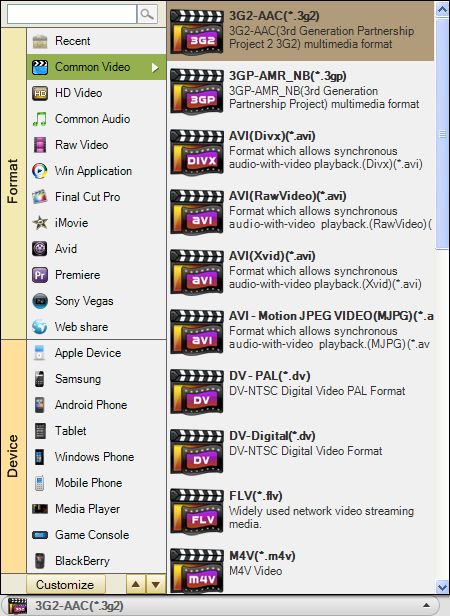
Converter MKV to 3GP
Lastly, you have to run the conversion by striking the big round orange button, "Convert" button. Before converting, you can also set some further parameters like "Resolution", "Encoder", "Bitrate", etc. Wait for several minutes, then you can find your converted files by clicking the "Open" button in the bottom of the converter.