MKV to WMV Converter
How to convert MKV to WMV with MKV to WMV Converter
"I've got a pile of HD videos, some in 1080i/p, some in 720p, and they're just about all .mkv files. I want to transcode every movie to WMV to each fit on a DVD5 with 5.1 sound so I can play it back straight off the disc in an Xbox 360. Is there any (easy) way to do this?"
Some of us may encounter the same problem, at this time, a MKV to WMV Converter maybe necessary. And among a large variety of video converters I tried online, I found iOrgsoft MKV to WMV Converter can perfectly do the job for you.
MKV to WMV Converter can meet your specific needs in many ways, you can convert MKV files to WMV for Xbox, transcode MKV files to WMV for DVD authoring and convert MKV to WMV for editing in Windows Movie Maker, Sony Vegas. Besides, it can also convert MKV to other video files like AVI, WMV, MPG, MOV, MP4, FLV, 3GP, RM, ASF, DV etc.
Secure Download
Secure Download
Guides on how to convert MKV to WMV
Import MKV files
Free download MKV to WMV Converter, run and install on your computer. And then, click Add Files to load MKV to MKV to WMV Converter 
Output MKV to WMV
Click the drop-down list of Convert to you can select "Common Video" -> "WMV(*.wmv)" or "HD Video" > "HD Windows Media Video(*.wmv)" as your output format. Then, click Save to to designate a directory to save your converted files. 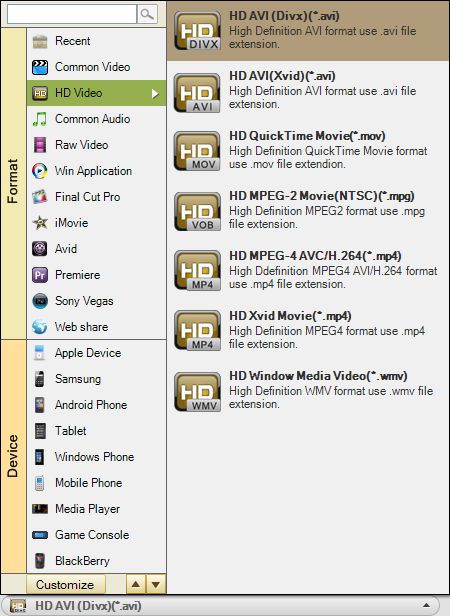
Convert MKV to WMV
Click Convert to transcode MKV to WMV 
Optional: Edit MKV files
Besides converting MKV to WMV and other video files, MKV to AVI Converter also help you edit your video files in the way of Trim, Split, Crop and Edit.
Trim empowers you to cut off unwanted parts for your videos and keep the only video clips you need
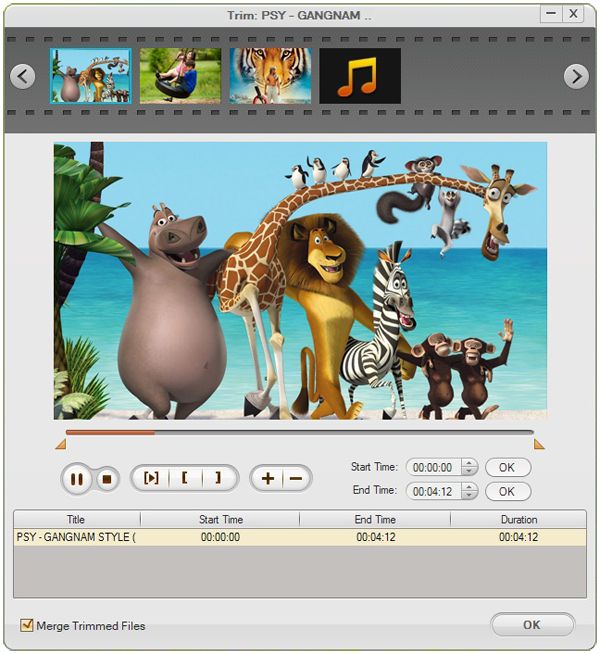
Split allows you to cut videos to clips with the same duration or split averagely to several parts
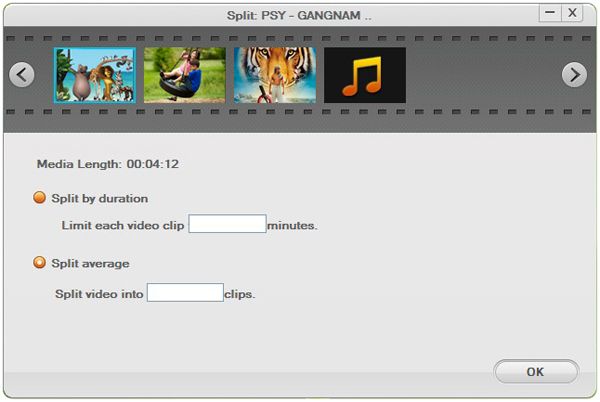
Crop lets you crop off unwanted parts from your video, adjust size of your video files or tweak video aspect ratio as Original, Full, 4:3 or 16:9
Edit allows you to tweak video brightness, contrast and saturation, add special effect to video like Gray, Emboss, Old Film etc
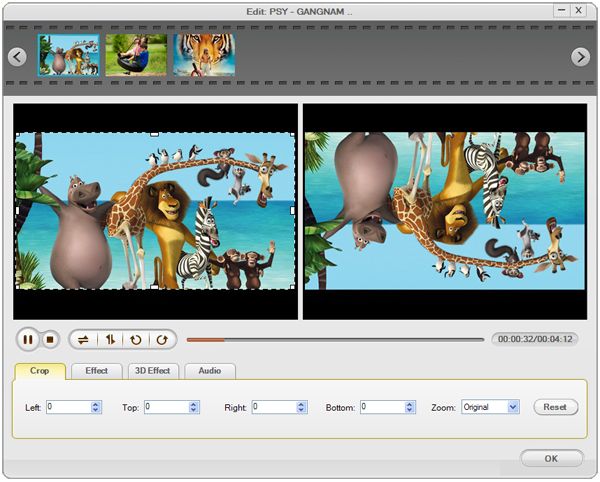
Related Articles
- How to Edit MKV Files with MKV Video Editor
- How to Cut MKV Videos
- Convert MKV to MP4
- How to Edit WMV Files with WMV Editor
- Freely 3 Steps to convert TOD to WMV for JVC TOD videos editable on Windows Movie Maker
- How to Convert YouTube FLV Videos to Windows Movie Maker
- How to Convert XAVC to WMV on Mac and Windows
- Convert Flip video to WMV






