MOV to PSP Converte
MOV, a native file format supported by QuickTime, is associated with MPEG-4 codec. MOV file format is well compatible with Mac apps and Apple devices. However, to Windows OS users, MOV file format isn’t so friendly. You can open MOV file with QuickTime player and Windows Media Player. What’s worse, the MOV file isn’t supported by portable devices (PSP included).
In order to play MOV files on PSP, you may need to convert MOV to PSP-friendly MPEG-4 MP4. Here, I strongly recommend the - MOV to PSP Video Converter, which supports converting MOV to PSP MP4 within several mouse clicks. What’s more, the application also provides video editing functions like cutting off the black edge of movie, trimming your favorite segment of video to convert, customizing video effect, etc. For Mac users, please refer to the MOV to PSP video converter for mac.
Secure Download
Secure Download
How to convert MOV to PSP MPEG-4:
Import .mov file(s) to the MOV to PSP Video Converter
Free download the PSP Video Converter, install and run it. Then, you can see the interface:

Then, click "+" button to load the source .mov file(s).
Crop video (if necessary)
Go to the "Crop" tab, resize and drag the rectangle on the left window to zoom out the part you want. Also use the aspect ratio options at bottom to quickly get the aspect ratio you need. In the way, you can easily get rid of black edges.
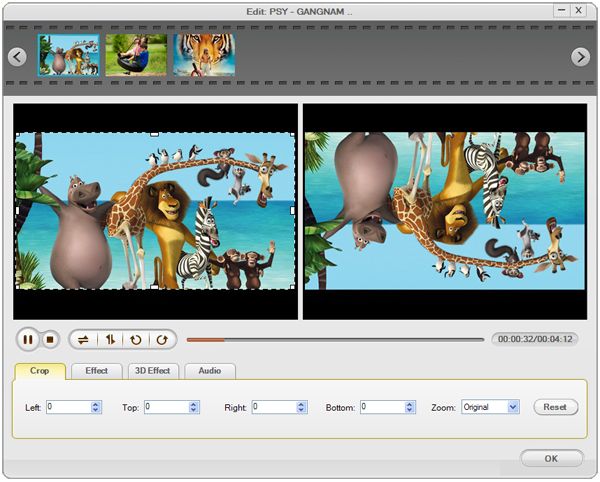
Select output file format
In the "Convert" panel, click the drop-menu of "Profile" and choose PSP MPEG-4 as output format from Format list.

Start MOV to PSP conversion
Hit "Start" button and let the profession PSP Video Converter to do the rest for you. Isn’t easy enough? Feel free to download the MOV to PSP Converter and have a free try! Enjoy your digital life!






