How to Convert MOV to WMA
Apart from MP3, WMA is another popular audio format; it holds high quality audio content which is even higher than that compressed to MP3 in the same size. WMA can be used on Windows Media Encoder, RealPlayer, Winamp and some other platforms, some devices now can play WMA files directly. If you get some MOV videos and want to convert them to WMA, you will need a professional MOV to WMA Converter to help you. Below is a solution.
WMA Converter is a great tool to convert videos and audio to WMA format with ease. With this app, you can easily convert MOV and other files like MP4, WMV, MKV, M4V, FLV, AVI, etc to WMA with high quality audio content remained. Besides, it provides editing functions for you to split, join audio files as you wish. If you are a Mac user, you can try Audio Converter for Mac.
Secure Download
Secure Download
Guide on how to convert MOV to WMA
Load MOV videos
After installing and running the MOV to WMA Converter, hit “Add Files” to import MOV videos to the app. Batch-converting is enabled, so you can add multiple files to the program at one time.
Mac version enables you to drag and drop the files to the program directly.
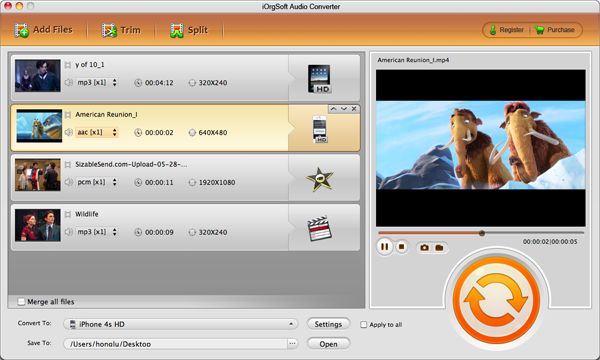
Choose WMA as output format
WMA is the default output format, so, you do not need to set otherwise. And if you need to convert MOV to other format like AAC,AC3,M4A, MP3, etc, this MOV to WMA Converter can also help you do the job.

Convert MOV to WMA
Finally, when all settings are done, click “Convert” to start MOV to WMA conversion. A bar will show pop up to show you the status of the conversion and when it is done, a message will direct you open the folder you’ve saved the generated files, then you can transfer the output .wma files to this app or other Windows apps to play and check the length and quality of the files.






