

Unable to play MP4 videos on Apple TV? It seems to be so strange that MP4 won't play since as we all know that MP4 is the most easy-to-play video format. In fact, this is a very common problem. MP4 is a format container as MOV or AVI does. It contains different video and audio codecs, different frame rate, bit rate, etc. And Apple TV just supports certain specific MP4.
Apple TV Supported File Formats
Video formats supported
H.264 video up to 1080p, 30 frames per second, High or Main Profile level 4.0 or lower, Baseline profile level 3.0 or lower with AAC-LC audio up to 160 Kbps per channel, 48kHz, stereo audio in .m4v, .mp4, and .mov file formats
MPEG-4 video up to 2.5 Mbps, 640 by 480 pixels, 30 frames per second, Simple Profile with AAC-LC audio up to 160 Kbps, 48kHz, stereo audio in .m4v, .mp4, and .mov file formats
Motion JPEG (M-JPEG) up to 35 Mbps, 1280 by 720 pixels, 30 frames per second, audio in ulaw, PCM stereo audio in .avi file format
Audio formats supported
HE-AAC (V1), AAC (16 to 320 Kbps), protected AAC (from iTunes Store), MP3 (16 to 320 Kbps), MP3 VBR, Audible (formats 2, 3, and 4), Apple Lossless, AIFF, and WAV; Dolby Digital 5.1 surround sound pass-through
To be Apple TV compatible, you can convert the incompatible MP4 to Apple TV supported MP4. How to change the existing MP4 properties to Apple TV compatible MP4 properties? You just need the iOrgSoft Video Converter (Video Converter Mac). It enables you to convert MP4 to Apple TV, making it meet specific limitations of Apple TV. It is very easy to use. Since the Apple TV supported MP4 is directly offered to you, you don't have to spend much time determining which format you should choose to convert to. You just need to directly navigate to "Apple Device">"Apple TV(*.mp4)" when you reach the output format list. Please keep reading and learn more about the program. You'll find it an amazing program.

iOrgSoft Video Converter allows users who can't play videos in MP4 format on Apple TV, Apple TV 2, Apple TV 3 to convert the MP4 files to a playable format.
Secure Download
Secure Download
Please pay attention to OS compatibility before you click to download.
And then please launch the program after you download and install the program on your computer. To get started, you need to add MP4 files to the program. You are allowed to directly drag and drop the files to the program or to click "Add Files" button to make it.
To load multiple files at one time is no problem thanks to the batch conversion mode built in the program. And you can choose to merge them into one.

After you imported MP4 files to the program, choose proper output format from the "Profile" option list. Or you can click the format icon next to the loaded file to reach the output format list.
You can choose different output format for different file you imported individually. And also you can choose the same output format for all. To check the "Apply to all" box will let you select the same output format for all easily and quickly.
The optimized Apple TV MP4 is provided in the "Apple Device" category. You can directly nevigate to "Apple Device>Apple TV (*.mp4)".
After choosing the output format, please hit the "Settings" button to adjust output parameters including video resolution, frame rate, bit rate, audio sample rate, channels. Since the quality of the conversion depends on many factors including the output parameters above as well as the restriction of the hardware, zero quality loss can't be promised.
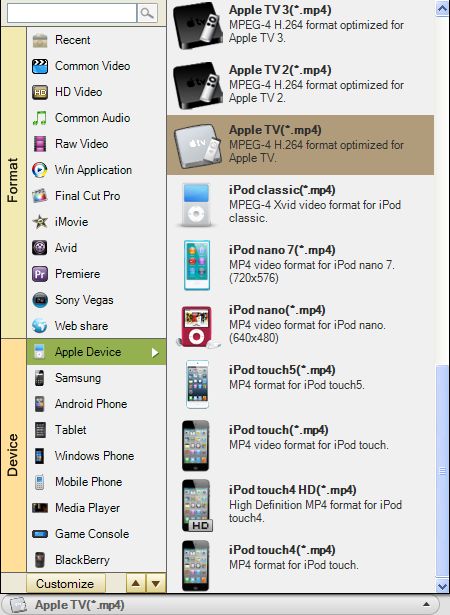
Click the round and orange button to start converting MP4 to Apple TV. It won't take you long to get the converted files. But it would take a longer while to finish if your files are very large. When done, you are informed to open the folder to play the converted file.
Please note that if the location where you save your converted files doesn't offer enough free space, the conversion won't finish.

Secure Download
Secure Download




Terms & Conditions| Privacy| Sitemap| Contact Us| About Us| Affiliate| Newsletter| License Agreement| Uninstall
Browser compatibility : IE/Firefox/Chrome/Opera/Safari/Maxthon/Netscape
Copyright © 2007-2016 iOrgsoft Studio All Rights Reserved