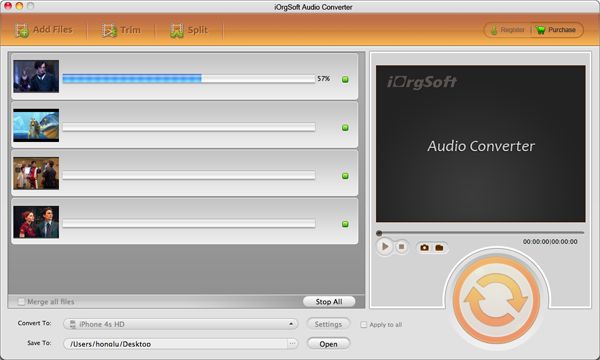MPEG to WAV Converter
MPEG is a video file compression, which is used to encode multimedia media files. It’s rather easy to open MPEG files. WAV is a "Waveform" audio file format, is higher sound format than MPEG audio. Sometimes, you may want to convert MPEG files into WAV file for use in iTunes or playback on WAV-supported media or audio handy devices.
In order to transcode MPEG file to WAV, you may need a professional but easy-to-handle iOrgSoft MPEG to WAV Converter. The program can effortlessly assist you in converting MPEG-1 or MPEG2 file to WAV and other audio formats like WMA, MP3, MP2, etc. Also, it allows you customize the output file as well, like trimming a short segment by setting its starting and ending time, personalize the output audio parameters (Sample Rate, Bitrate, Audio Encoder and Channel). Now, free download the WAV Converter and have a try!
Secure Download
Secure Download
Install and launch the WAV conversion program
Run the MPEG to WAV application. You can see the interface as below:
Note: If you are running on Mac OS, you can use the MPEG to WAV Converter for Mac.

Import MPEG files
Click "Load File" button to locate mpeg-1 or mpeg-2 .mpg file from hard drive to the program. It supports batch conversion. You can load several files at one time.
On the right of the interface, you may notice a small window of "Trim". Click "Trim" button to activate the trimming function. In the section, you can specify a small segment of MPEG file to be converted to WAV. It helps you to make MPEG background music as ringtone.
Start the conversion from MPEG to WAV
Choose WAV as output file format in the drop-menu of "Format". Click "Settings" button to make advanced settings, you can select the desired value for Sample Rate, Bitrate and Channels. You can also edit the Artist, Title info there.
Finally, click "Start" button to start converting MPEG to WAV. When the conversion is done, you can directly access to the output .wav file. If not, you need to Click the "Open" button in open.jpg, choose a directory for saving the converted files.